[mobile_menu]
- Help Center
-
Users and Teams
Add Agents and Team Supervisors to Digital Connect
Agents are assigned conversations and interact with customers as needed to resolve support issues. Team Supervisors can perform all agent-related activities, access reports, and make sure that the team is working smoothly.
- To add a new chat agent or team supervisor, click on Users in left navigation pane and then click on Create User.
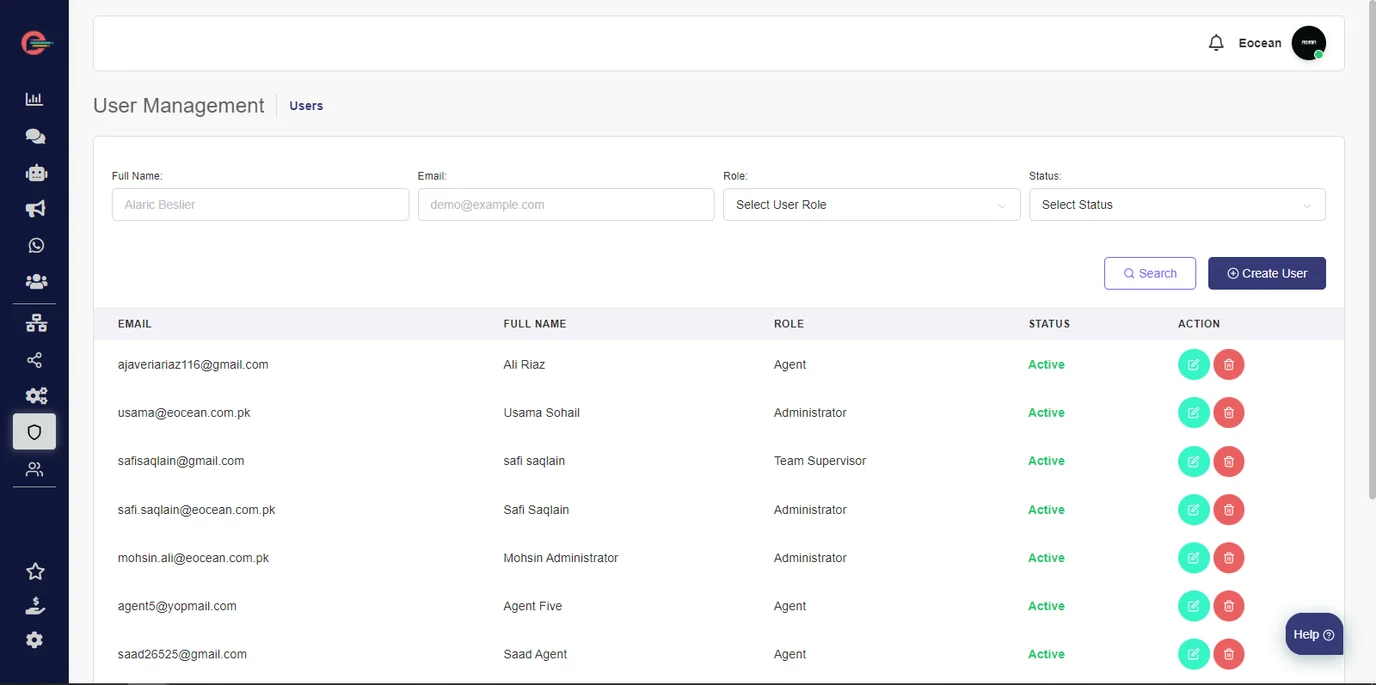
- Fill in the agent’s or team supervisor’s name, email address, role ( each user role has different permissions in Digital Connect) , and mobile number and click Submit.
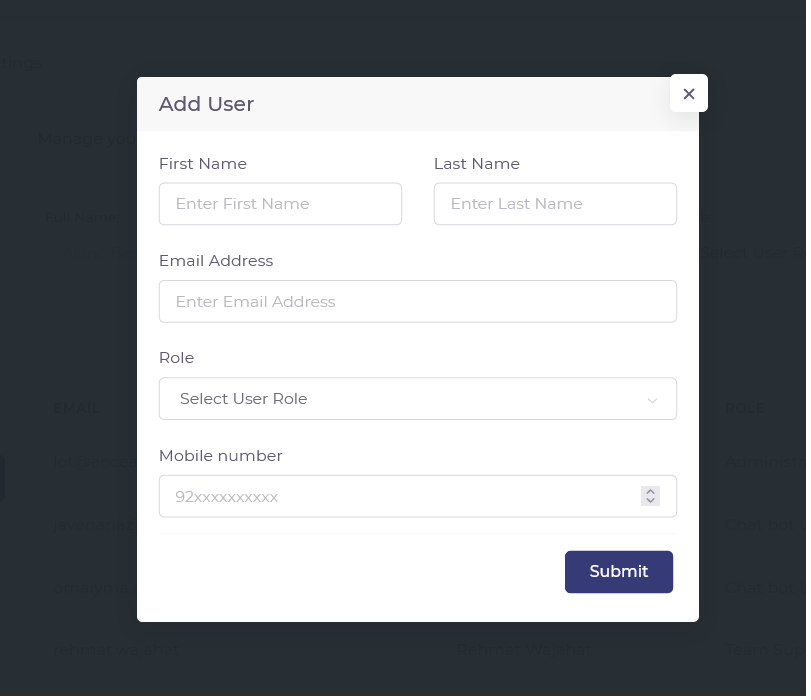
- Your agent or supervisor will receive an invitation email which will include login credentials to access Digital Connect.
Only Admin can create agents and team supervisors. Please ensure you have licenses available in your plan before creating agents and team supervisors. Your total purchased and remaining user licenses will be visible at the time of creating agent or supervisor account.

Leave a Reply