[mobile_menu]
- Help Center
- Integrations
-
Insights
Cancel a Shopify order in Digital Connect
At times, your customers might just change their mind and contact customer support to cancel their order.
You cannot cancel an order once its fulfilled. Order cancellation process is not reversible once confirmed.
- Click on the Shopify tab in the right-hand panel and enter the order # in the search bar to retrieve the order related information.
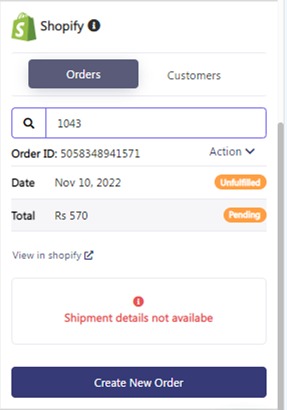
- Click on Action button and then click on Cancel button.
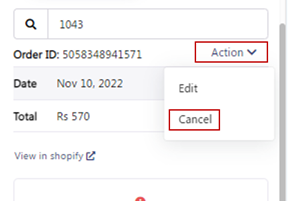
- Once, Order cancellation modal appears, click on Confirm to cancel the order.
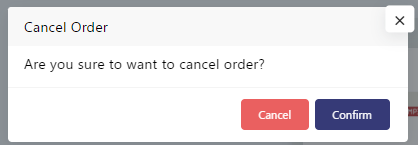
Once cancelled, order will be cancelled from the Shopify store and order status will be updated.
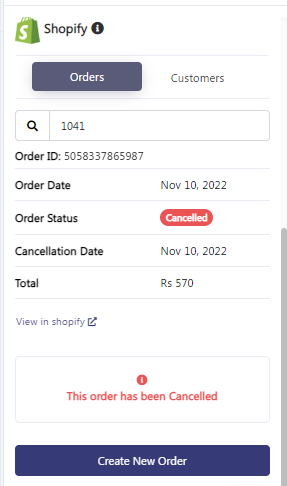

Leave a Reply