[mobile_menu]
- Help Center
- Integrations
-
Shopify
How to connect your Shopify store to Digital Connect?
Shopify integration allows you to connect your Shopify store in Digital Connect and access customer data side by side within the chat window to resolve order related queries during a conversation.
Before starting this integration, you must have at least one store already set up in Shopify.
Prerequisites
- Be an admin of your Digital Connect account
- Be an admin for your Shopify store
Here are the steps to connect your Shopify store with Digital Connect:
- Login to your Shopify store admin panel and click on Settings
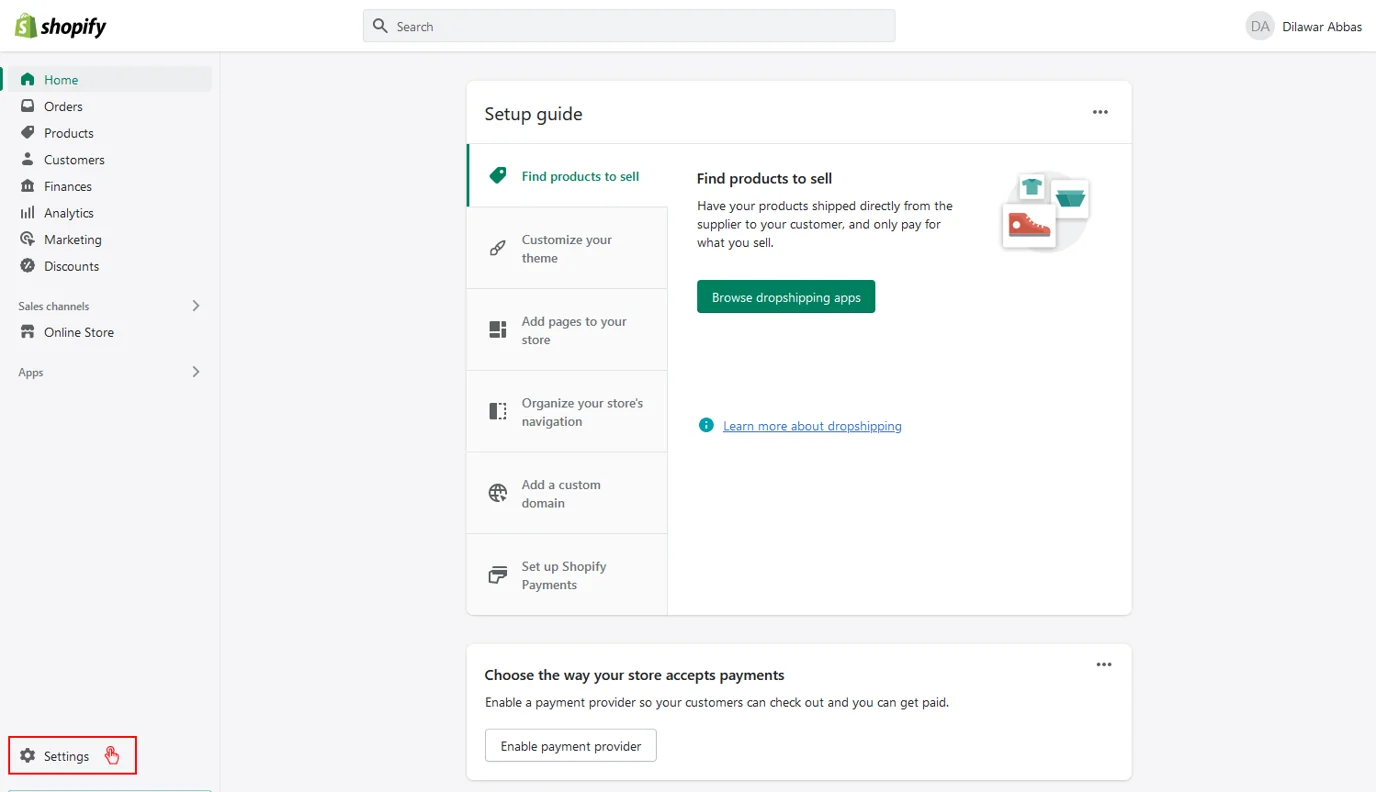
- Next, Click on Apps and sales channels
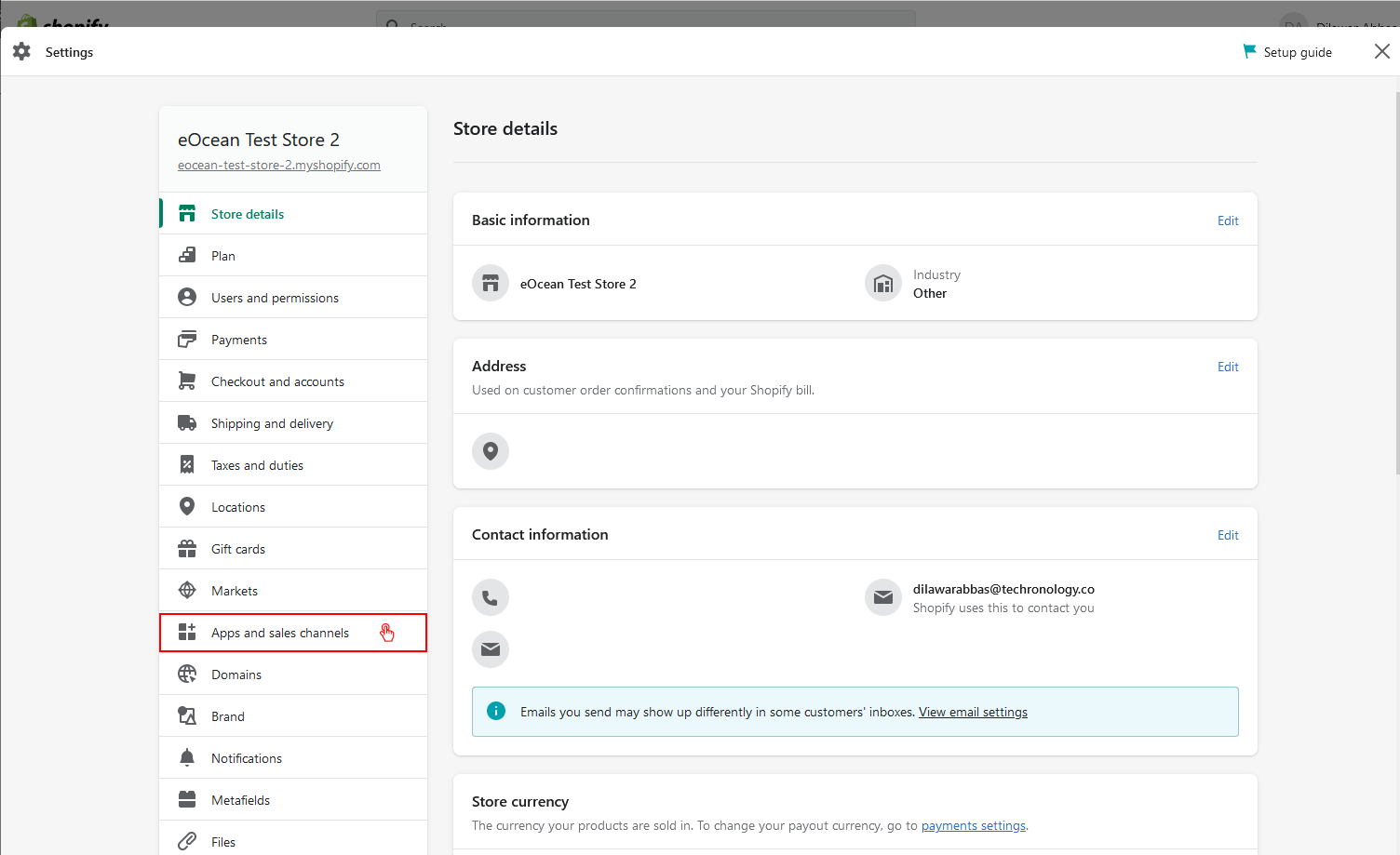
- Click on Develop apps
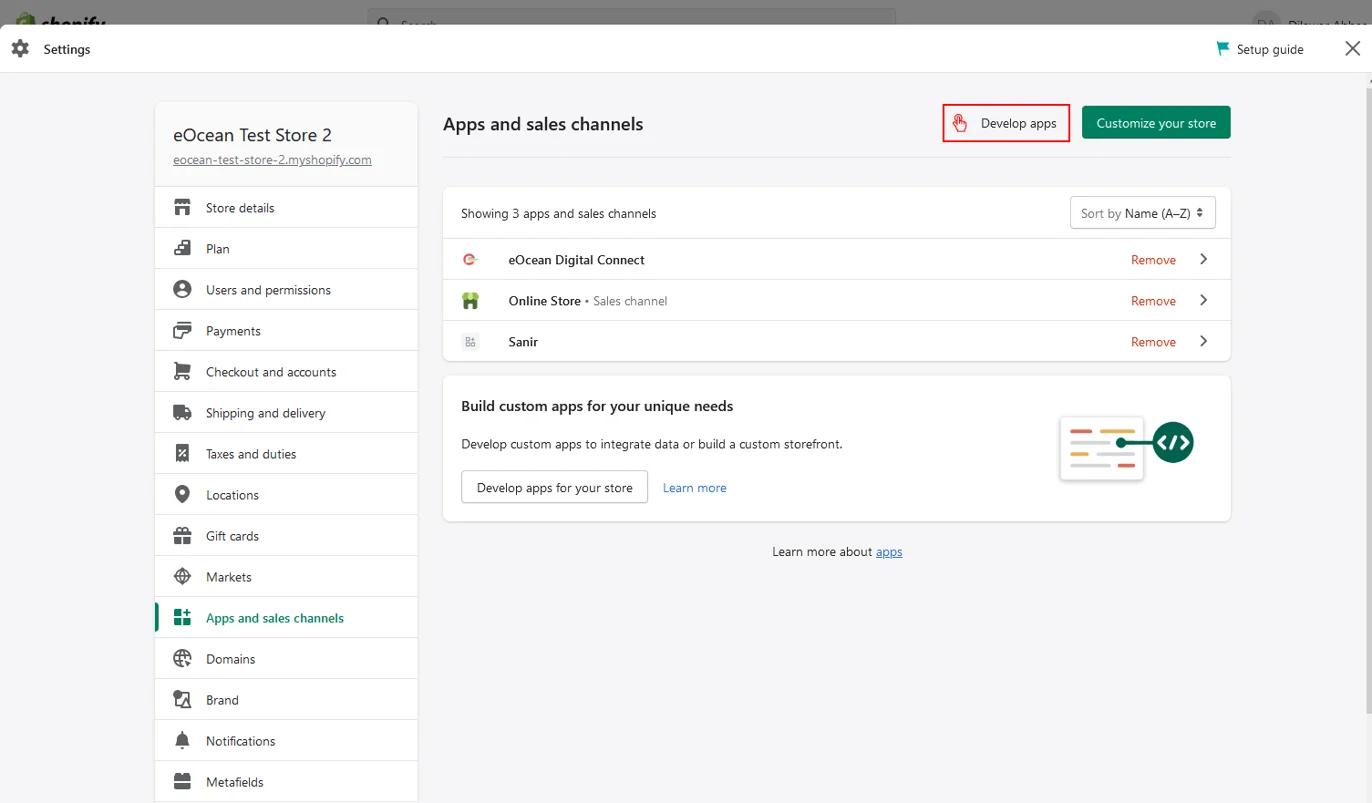
- Click on Allow custom app development
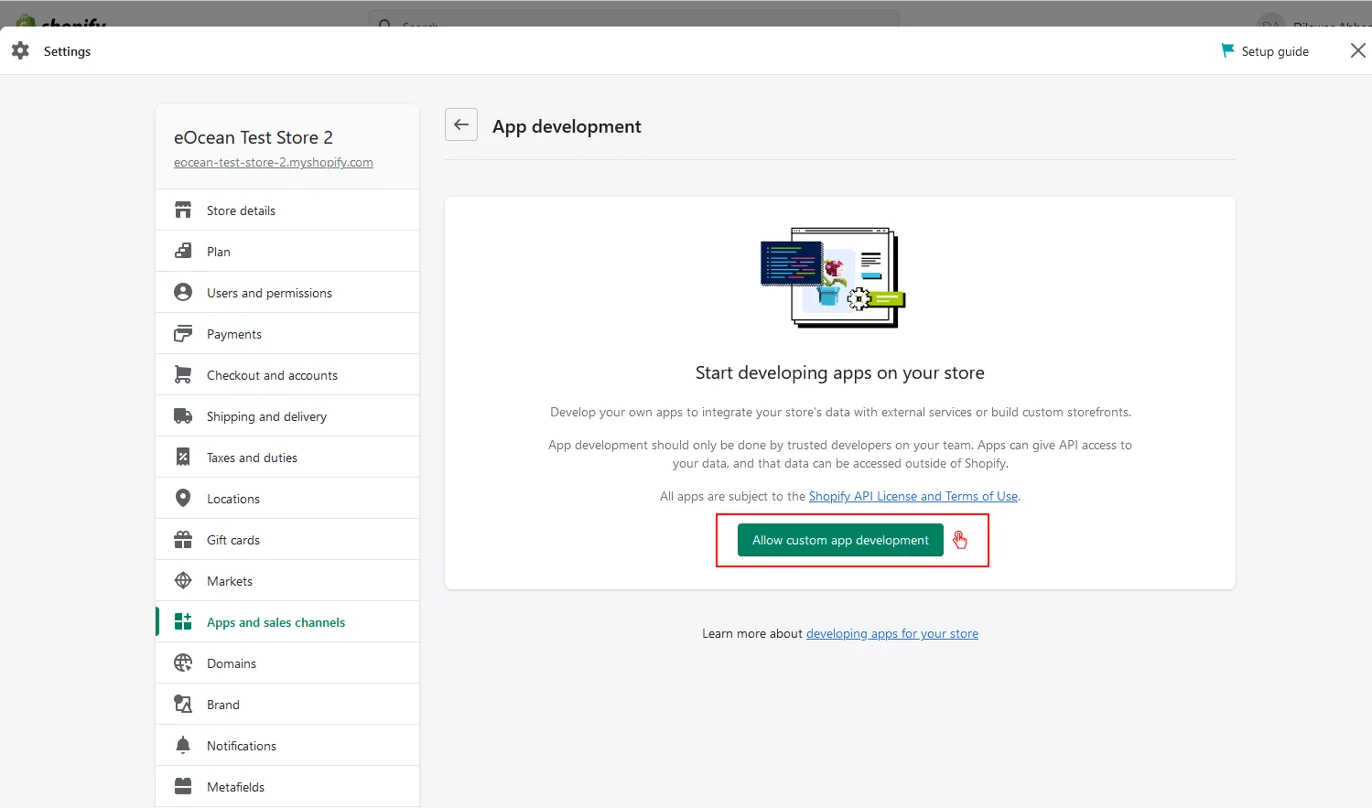
- Click on Create an app
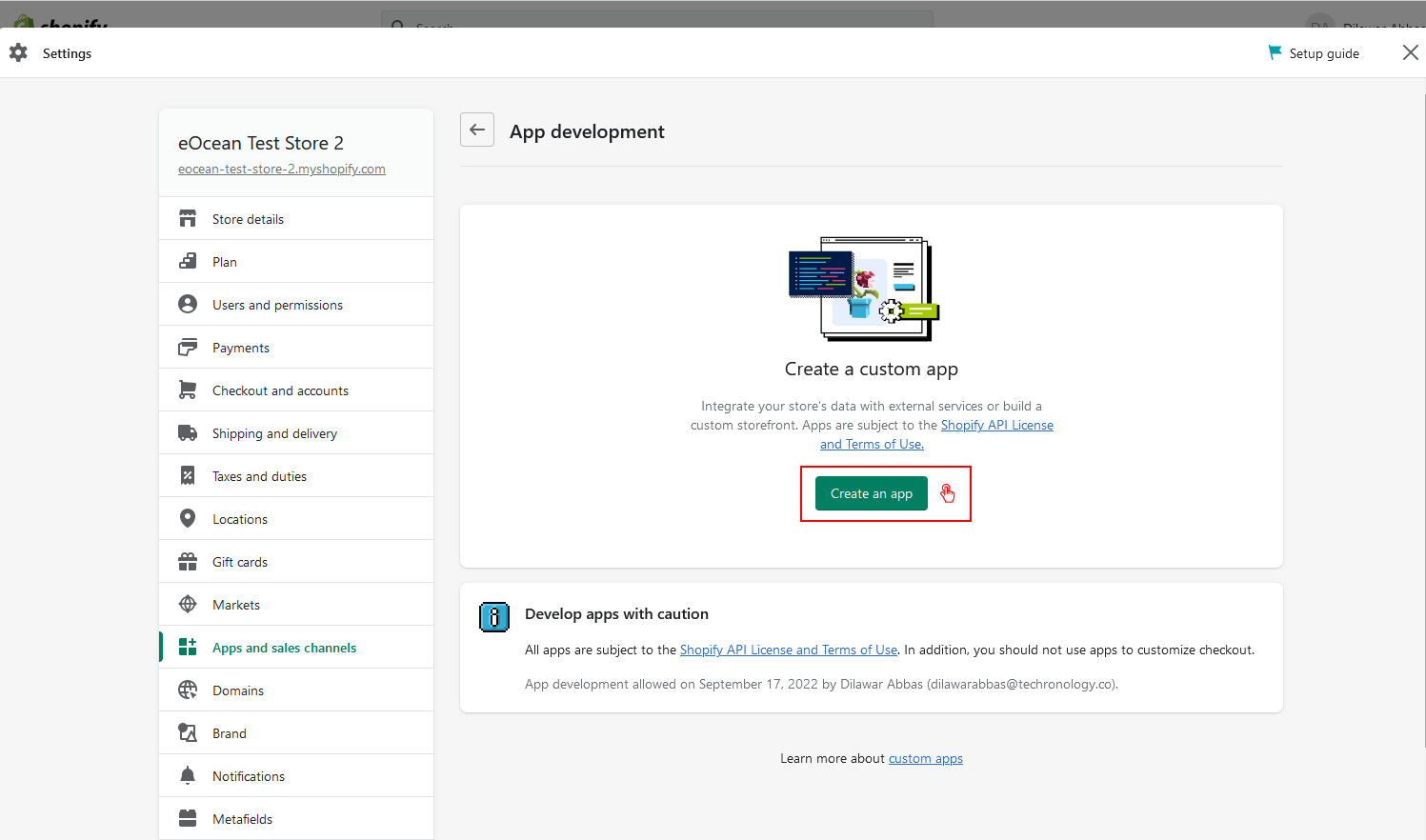
- Provide a name for your app and then click Create app
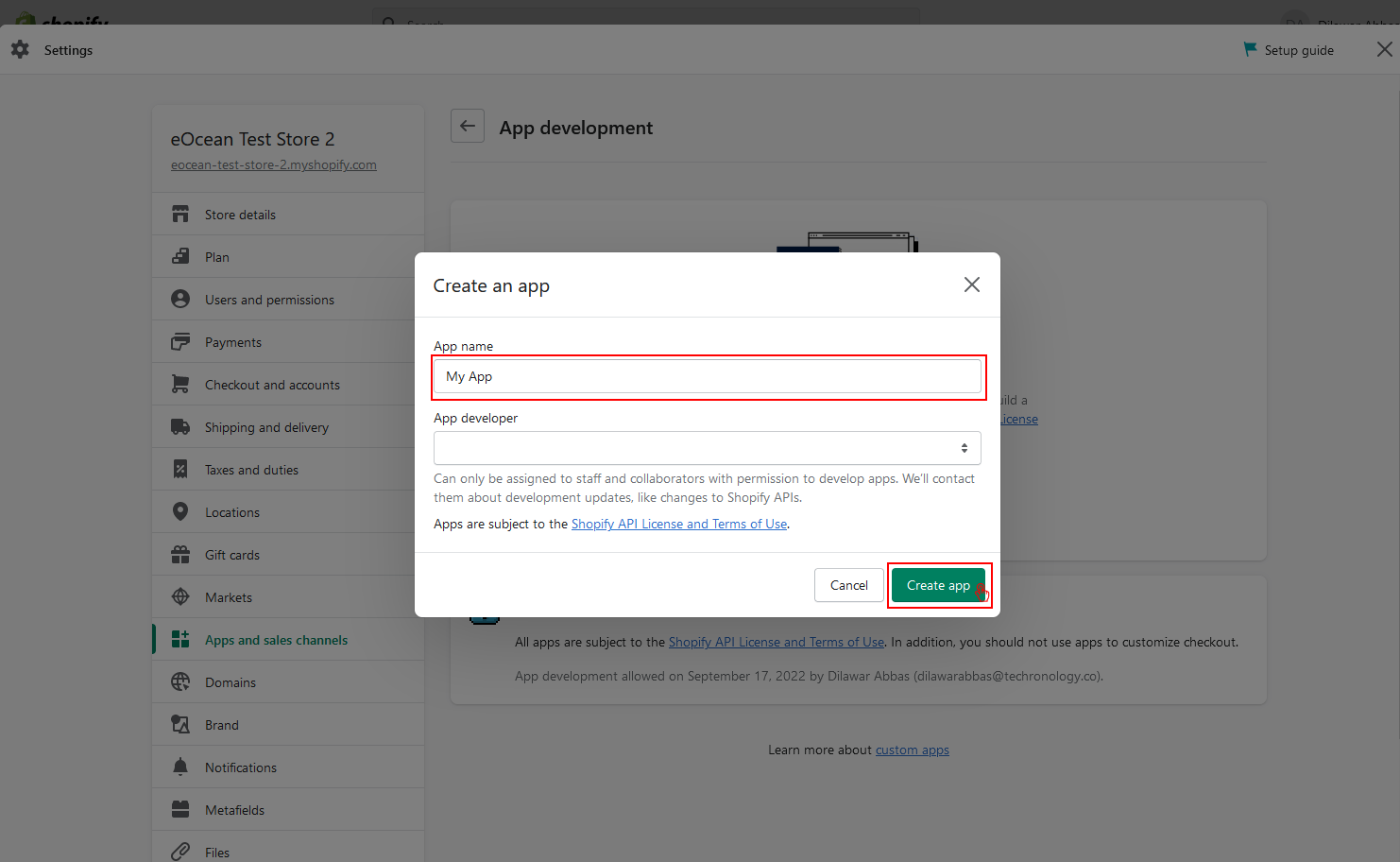
- On next screen, click on Configure Admin API scopes
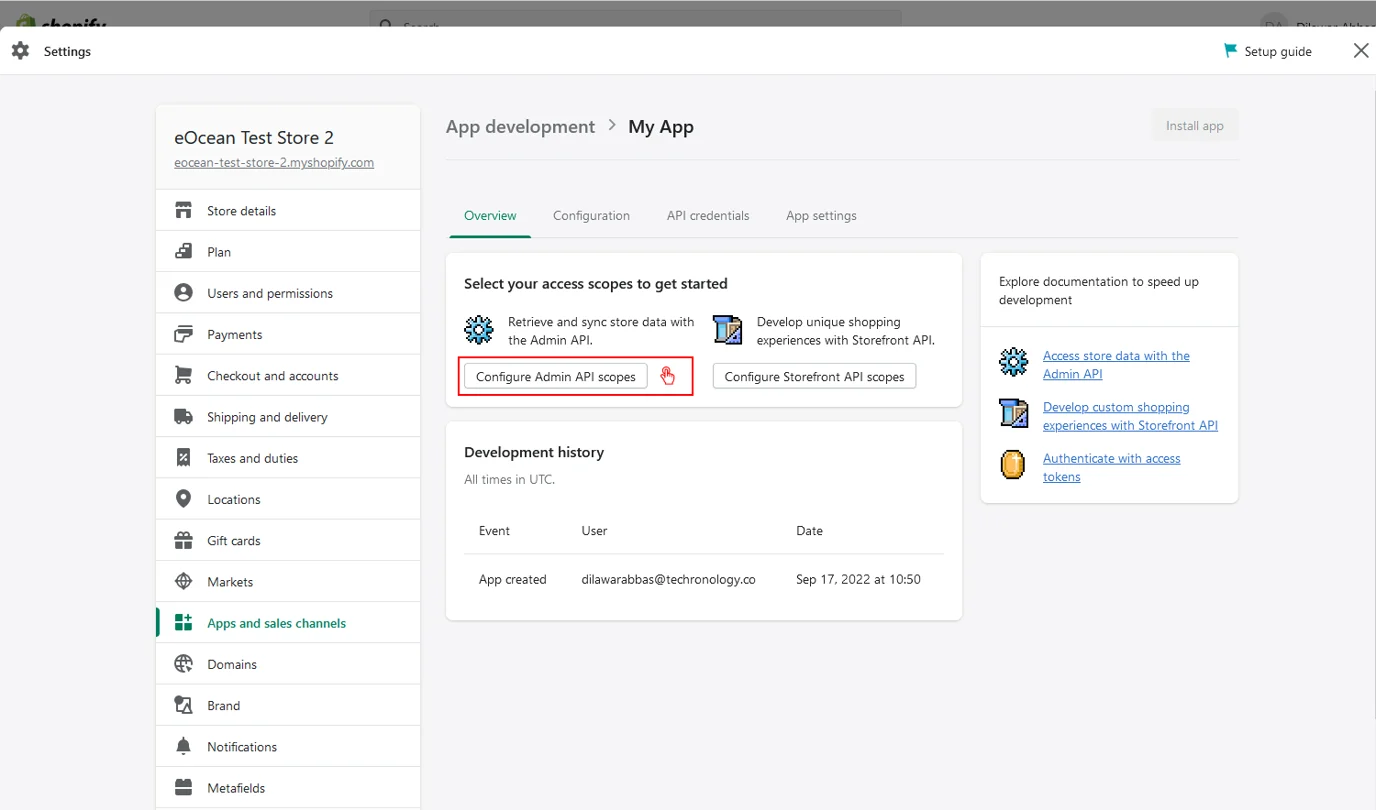
- Select the following scopes and then click on Save
- Assigned fulfillment orders
- Customers
- Discounts
- Draft orders
- Fulfillment services
- Inventory
- Locations
- Order editing
- Orders
- Payment terms
- Product feeds
- Product listings
- Products
- Purchase options
- Returns
- Shipping
- Shopify Payments accounts
- Shopify Payments bank accounts
- Third-party fulfillment orders
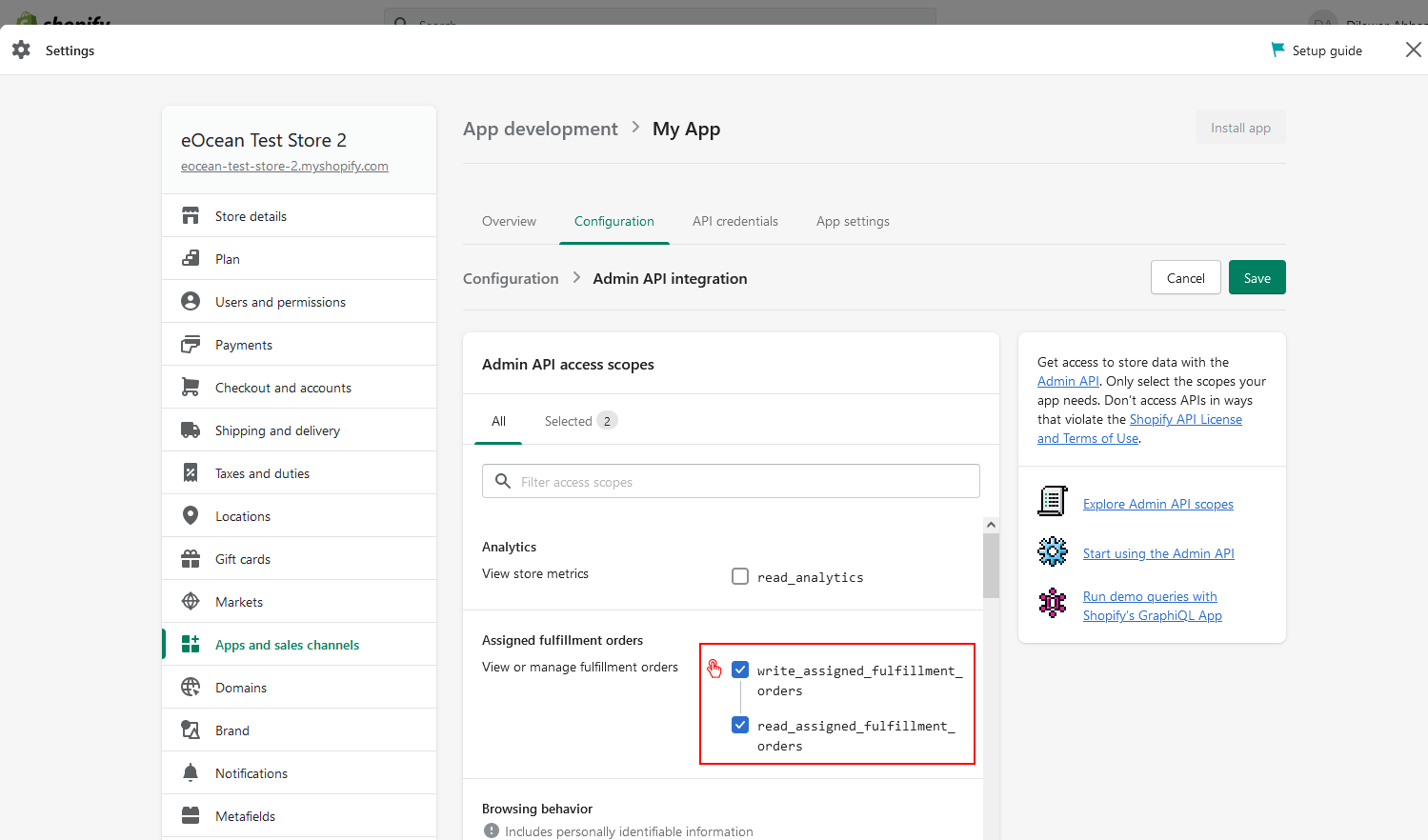
- On next screen, click on Install app
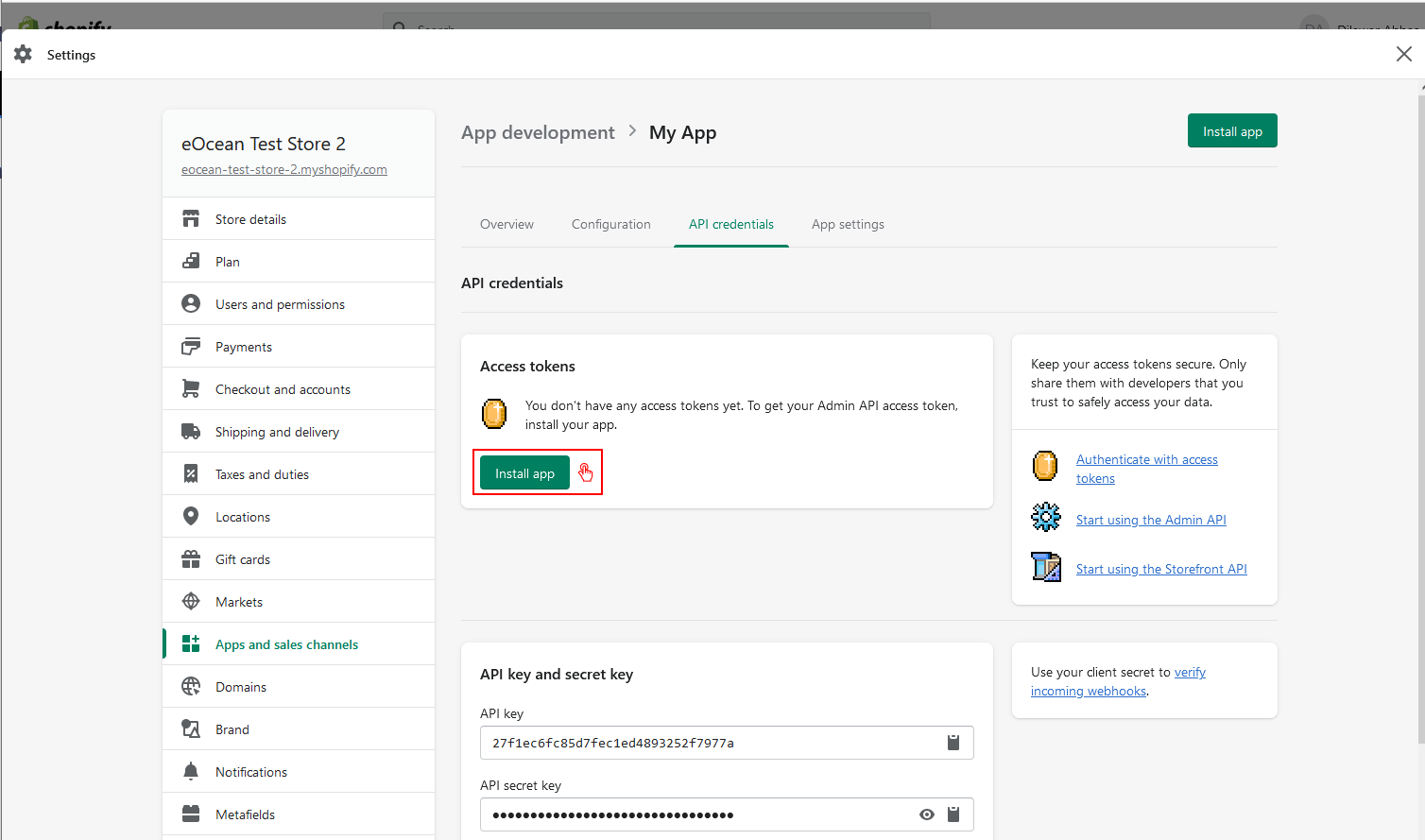
- Now, click on Install
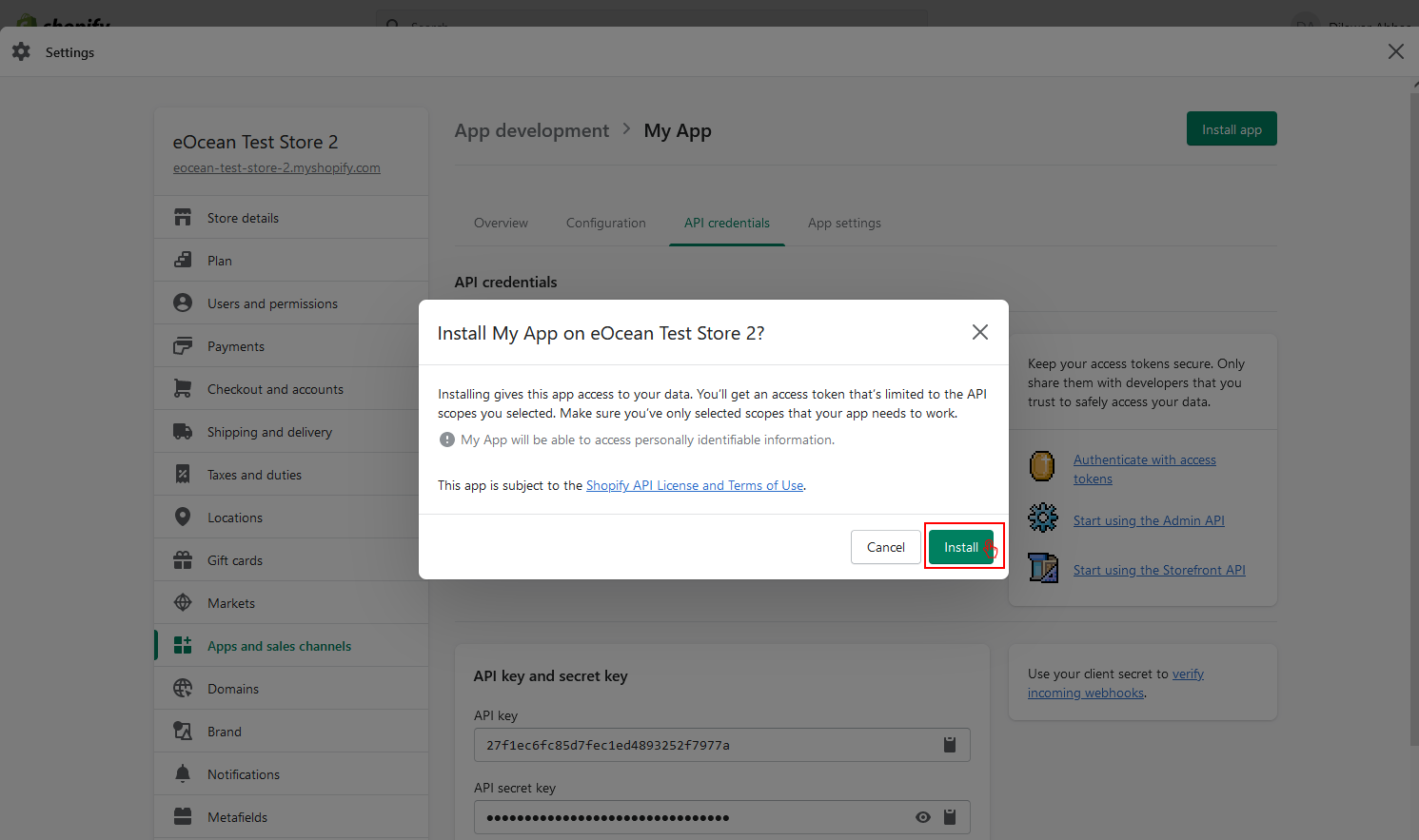
- Click on Reveal token once
Please make sure to copy this token and store it in a safe place, as this wont be displayed again
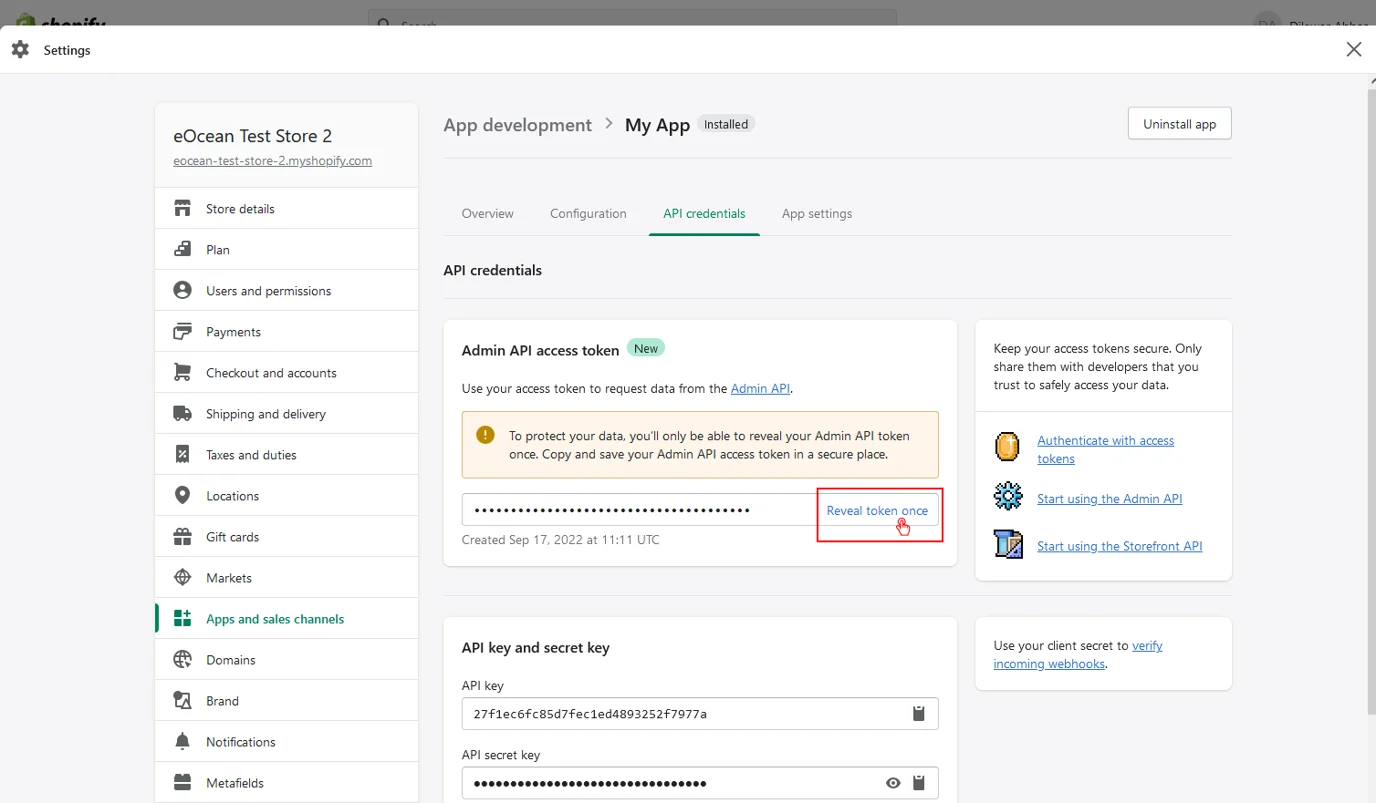
- Click on icon to copy API access token
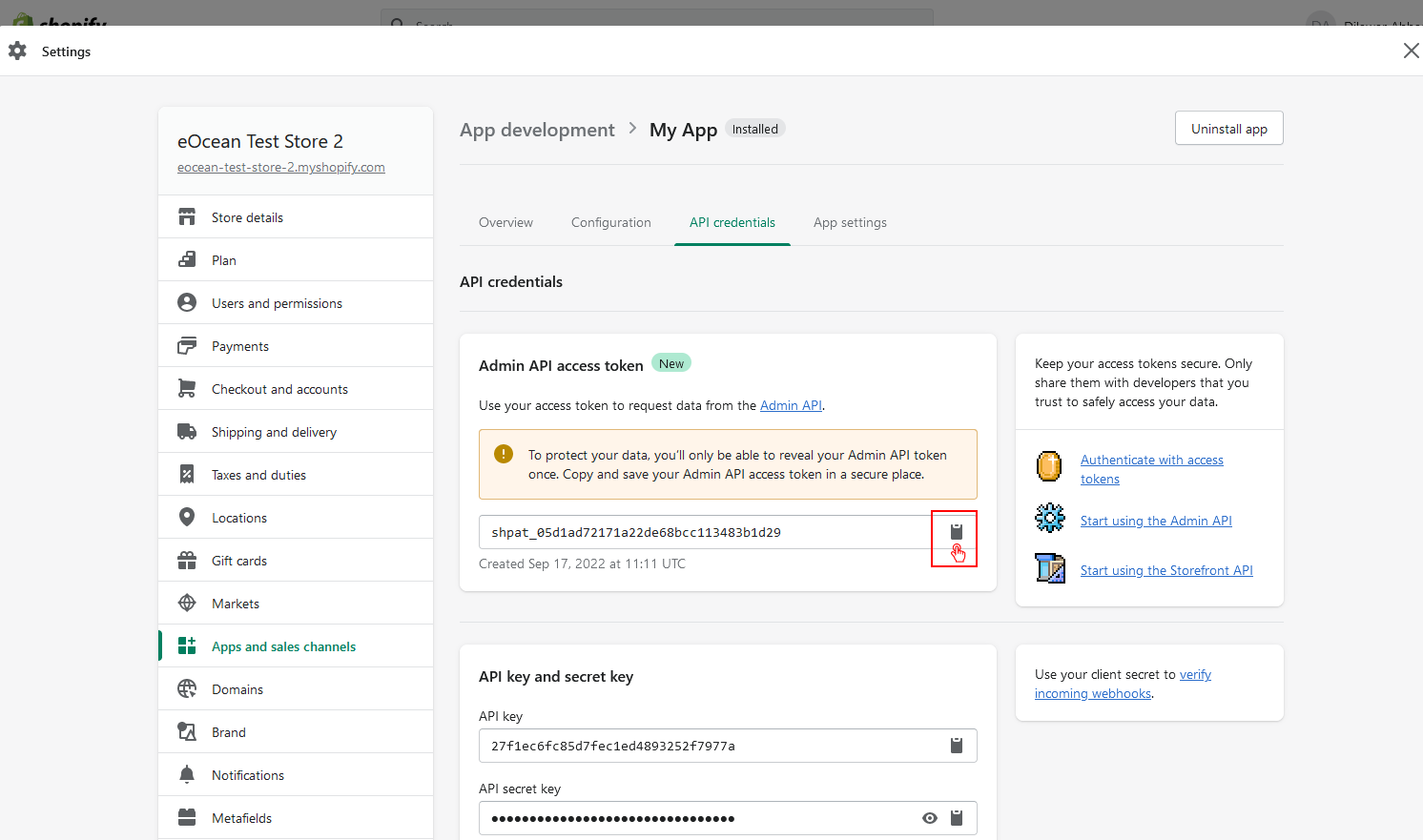
- At this point, you will need to login to your Digital connect account as admin and click on Integrations and then select Shopify from the screen. Enter your Shopify store URL and API access token (previously generated from Shopify store) and click Connect.
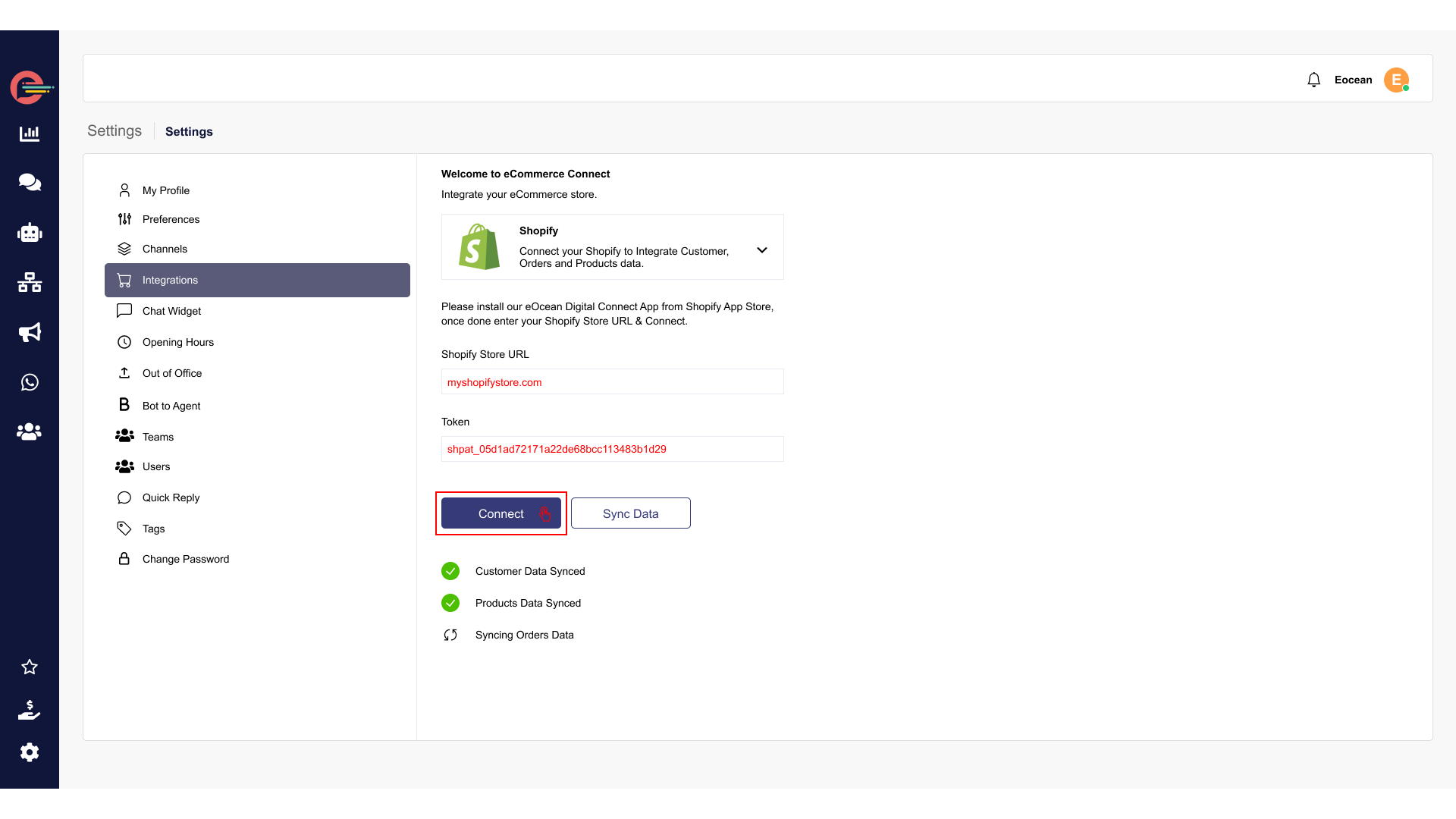
And that’s it! All your Shopify store data will now be synced to your Digital Connect account.

Leave a Reply