[mobile_menu]
- Help Center
-
Users and Teams
Organize your agents by Teams in Digital Connect.
Teams are a great way for agents to work together in Digital Connect. Agents can be assigned to a particular team based on their expertise for a timely and effective resolution of customer queries.
- Login to Digital Connect as an administrator or a team supervisor.
- Click on Teams > Add Team.
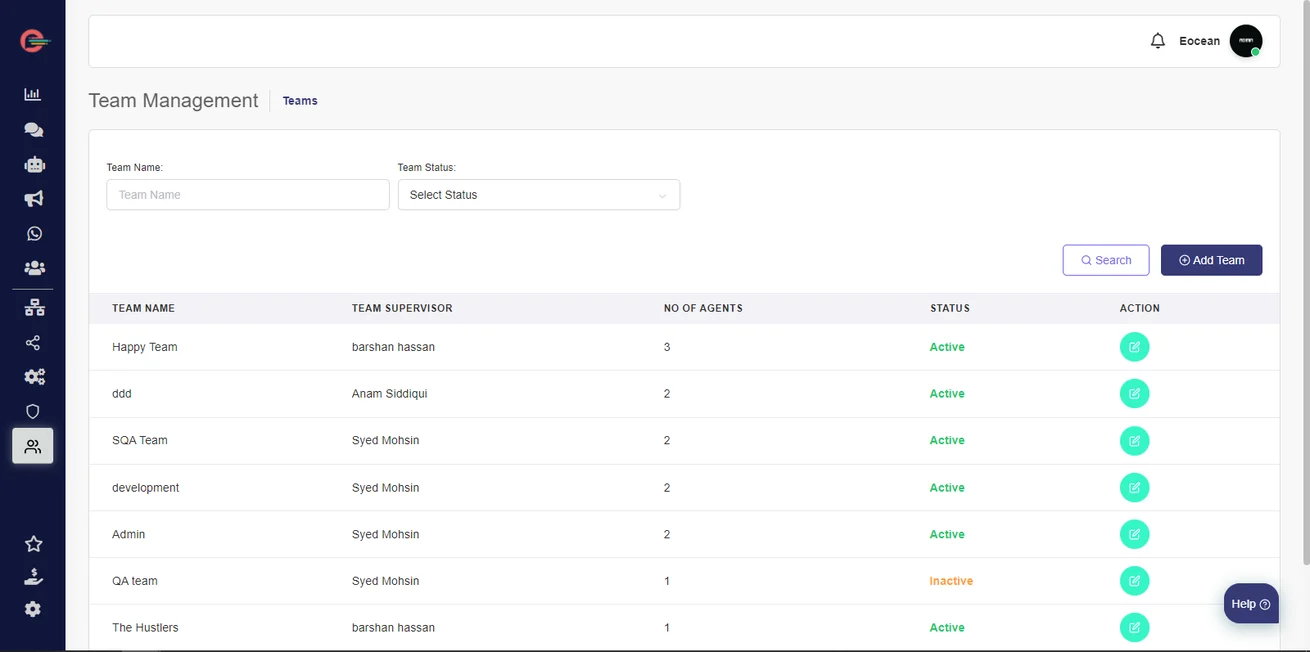
- Enter the name for your team under Team Name and then select Team Supervisor from drop-down list under Team Supervisor and finally click on icon (>>) to add Agents or (<<) to remove Agents from the new team and click Submit to complete the process.
After you have successfully created a team and assigned agents to the team, list of teams with details will show up as below.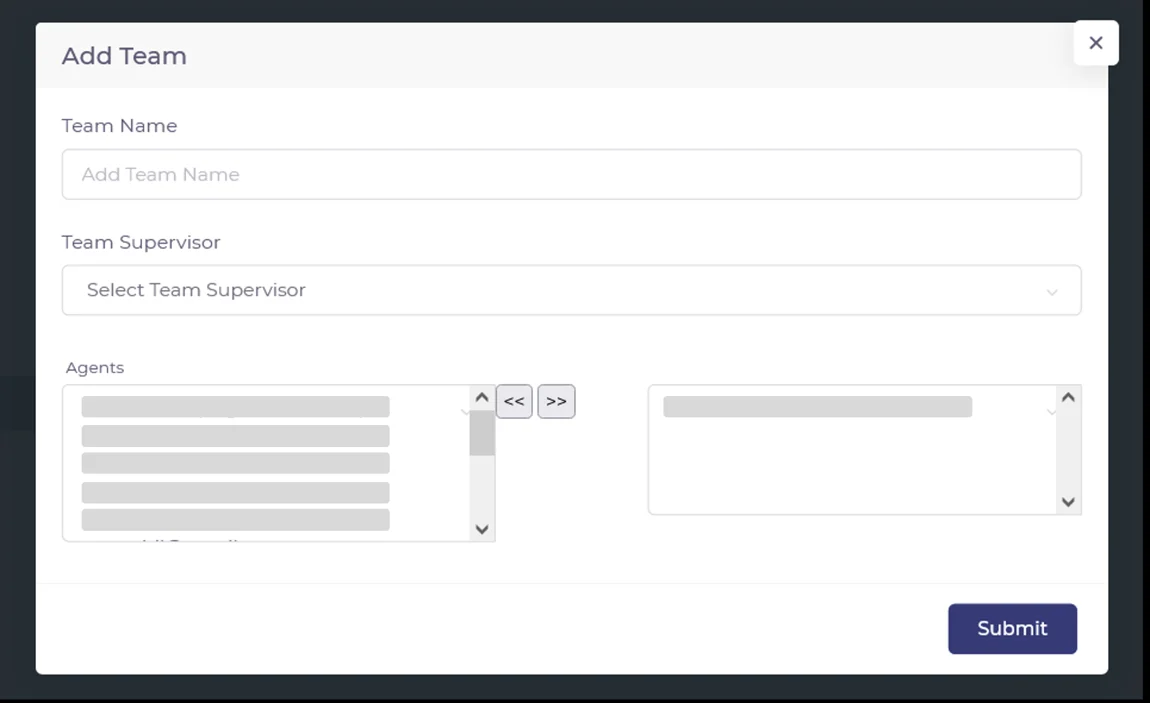
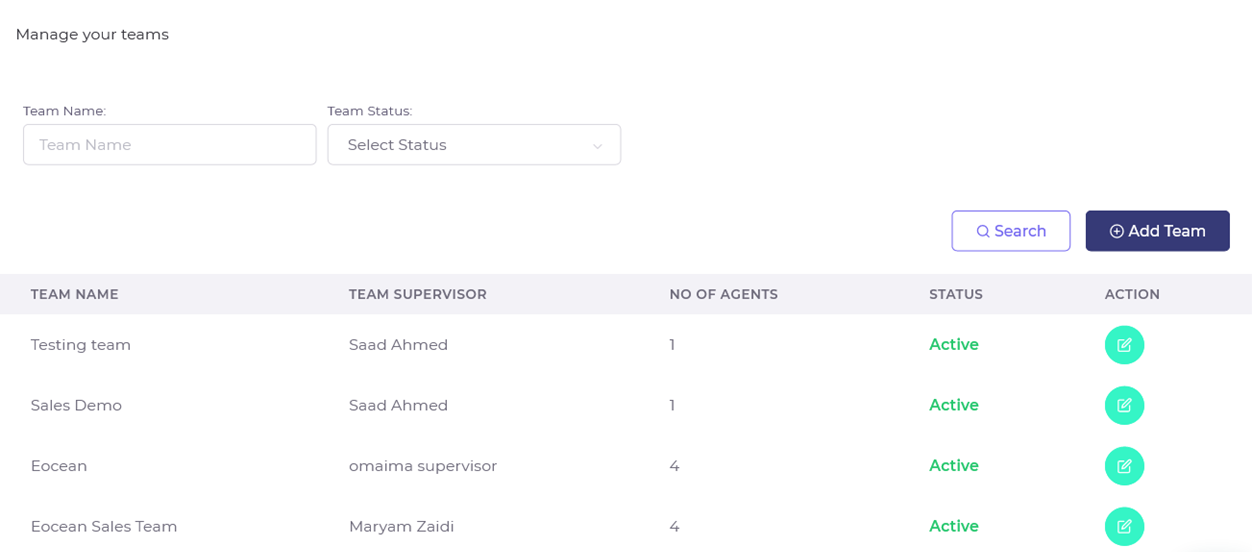
It is recommended to create agents and team supervisors before creating teams to ensure a quicker team configuration.

Leave a Reply