[mobile_menu]
- Help Center
-
Users and Teams
Delete User in Digital Connect
Business can delete users created within Digital Connect from time to time to mostly free up an agent seat.
Keep in mind, that only admins and team supervisors can delete users.
To delete a user account, simply apply the following steps.
- Click on Users in left navigation pane. You will see a list of all Users, or alternatively you can also search for users by their name and other filters provided on top.
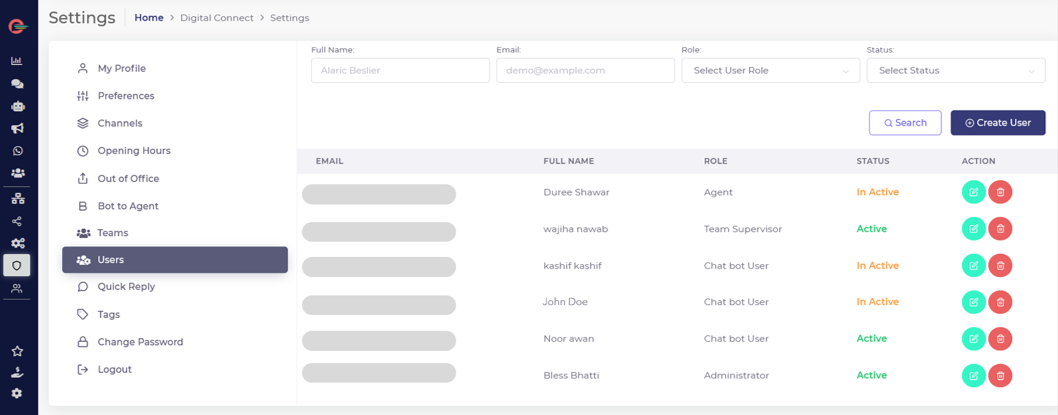
- Click on Delete (red) icon and a delete confirmation modal will appear. Click Confirm to delete the user.
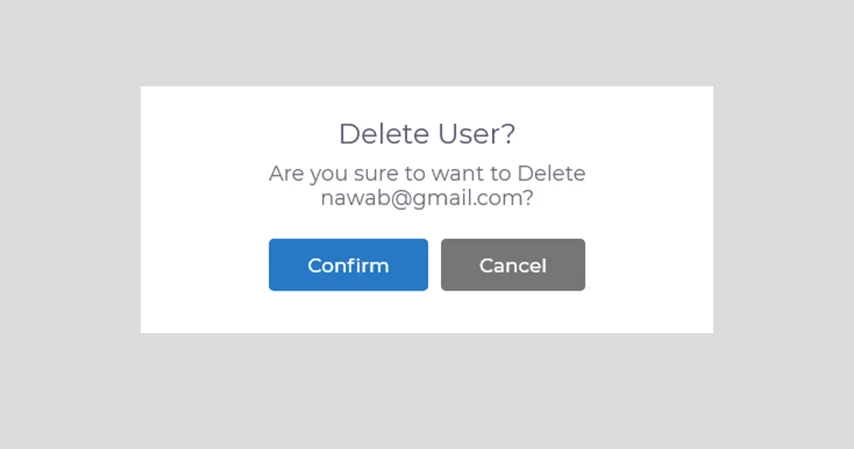
All data including conversations assigned or handled by the deleted agent or team supervisor will remain available within Digital Connect as per the data retention period of your plan. However, all assigned conversations which have not been marked closed by the agent will automatically become unassigned.

Leave a Reply