[mobile_menu]
- Help Center
- Integrations
-
Insights
Edit a Shopify Order in Digital Connect
There are times when your customer might want to change an item or if you need to add or remove an item. For example, a customer might want to change the size or color of an item on their order.
The edits you can make to an order depend on the fulfillment status of the items. If an item is fulfilled, then you can’t remove the item or adjust the quantity, but you can edit unfulfilled items and add products to the order.
- Click on the Shopify tab in the right-hand panel and enter the order # in the search bar to retrieve the order related information.
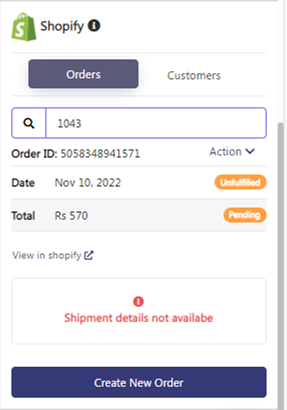
- Click on the Action button and then click on Edit button to open edit order view
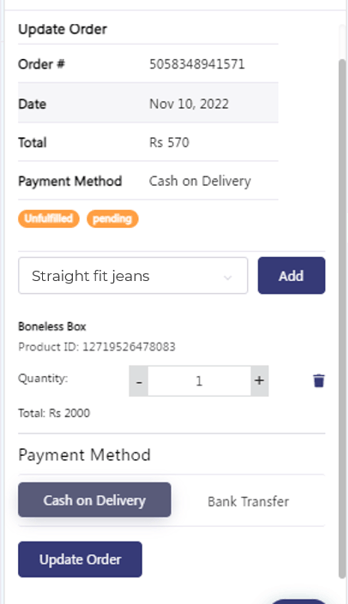
- You can now add new items and/or increase or decrease quantity of existing items.
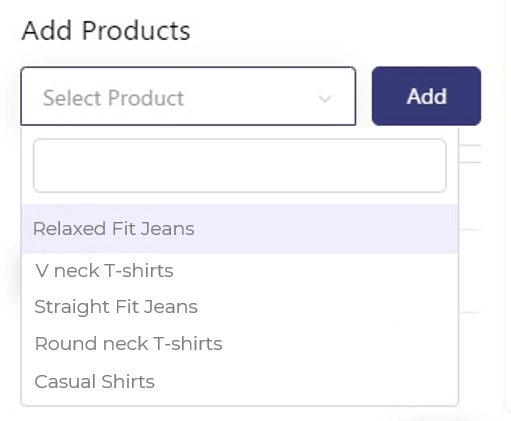
- Once you have made changes to your order then click the Update Order button to update your order contents to the Shopify store.
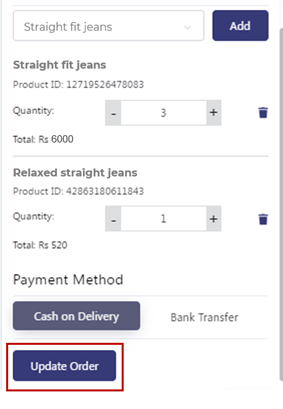
You can click on the ‘View in Shopify’ link and you will be redirected to the Shopify page to view detailed information about the order.

Leave a Reply