[mobile_menu]
- Help Center
-
Getting Started
How to configure browser notifications for Digital Connect?
Desktop notifications are extremely convenient if you are using Digital Connect on a modern web browser such as Chrome, Firefox or Edge. When customers initiates a new conversation, Digital Connect will notify you via your browser.
Turning on desktop notifications allows you to continue to receive notifications via your web browser — even when the browser is minimized. Receiving notifications is important so you can know exactly when a customer initiates a conversation or a team member forwards a conversation so you respond more quickly to deliver a better customer experience.
Your agents can enable or disable desktop notifications for their own accounts and it will not affect other accounts.
To edit desktop notification settings
- Click on Settings > My Profile and navigate to Notifications.
- Toggle the Desktop notification button icon and notification sound button to enable desktop notifications.
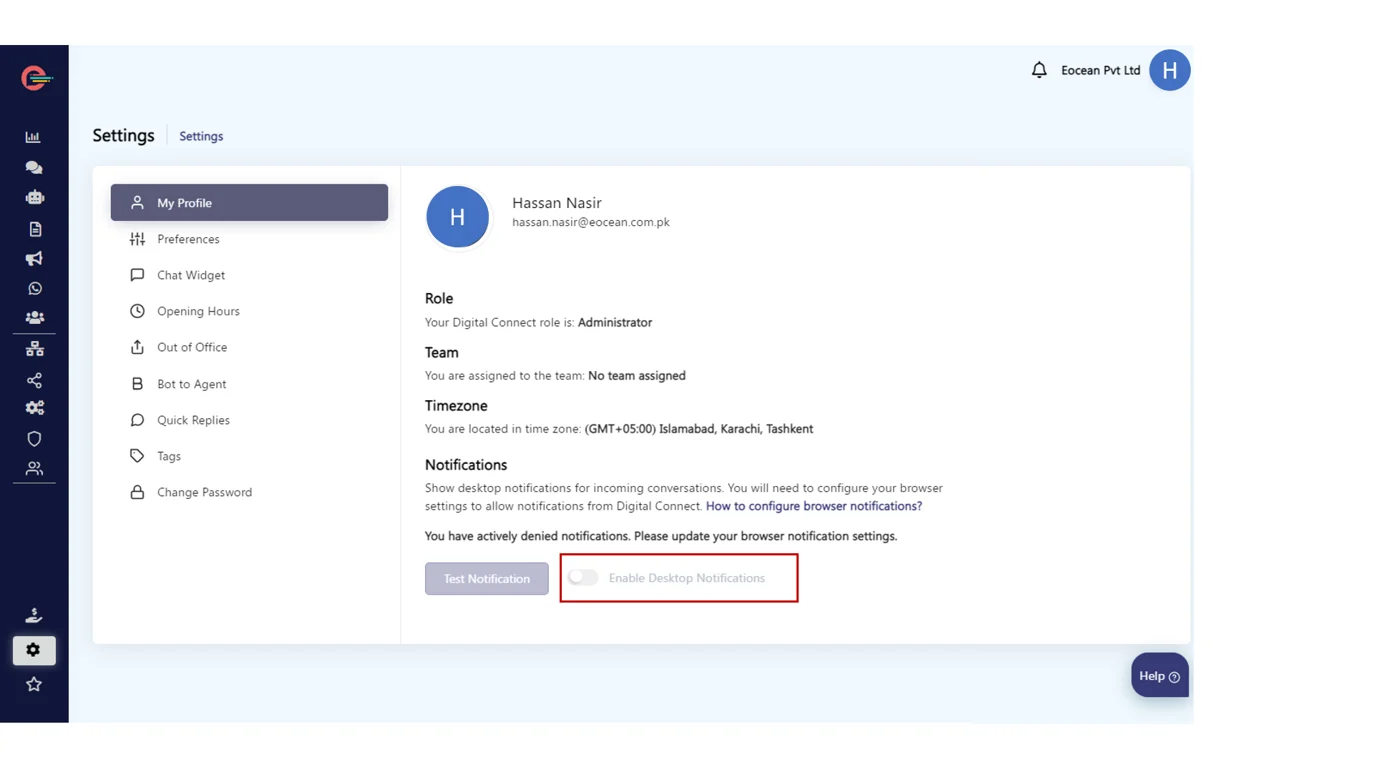
In case, notification buttons are disabled, then follow the links below to follow the steps on how you can enable notifications for the most common browsers and how to enable the notifications in the windows action center.

Leave a Reply