- Help Center
-
ChatBot Builder
How to Create a GPT-Powered Bot?
A custom GPT chatbot trained on your own enterprise data can automate repetitive tasks and provide quick responses to customer inquiries, freeing up human staff to focus on more strategic tasks.
After successfully submitting your Training Data, you have the option to create either a Hybrid Bot, which combines GPT technology with other Triggers for integration, or a GPT bot integrated with OpenAI. In this tutorial, we will guide you through the process of creating a GPT bot.
To accomplish this task:
- Click Build GPT Bot
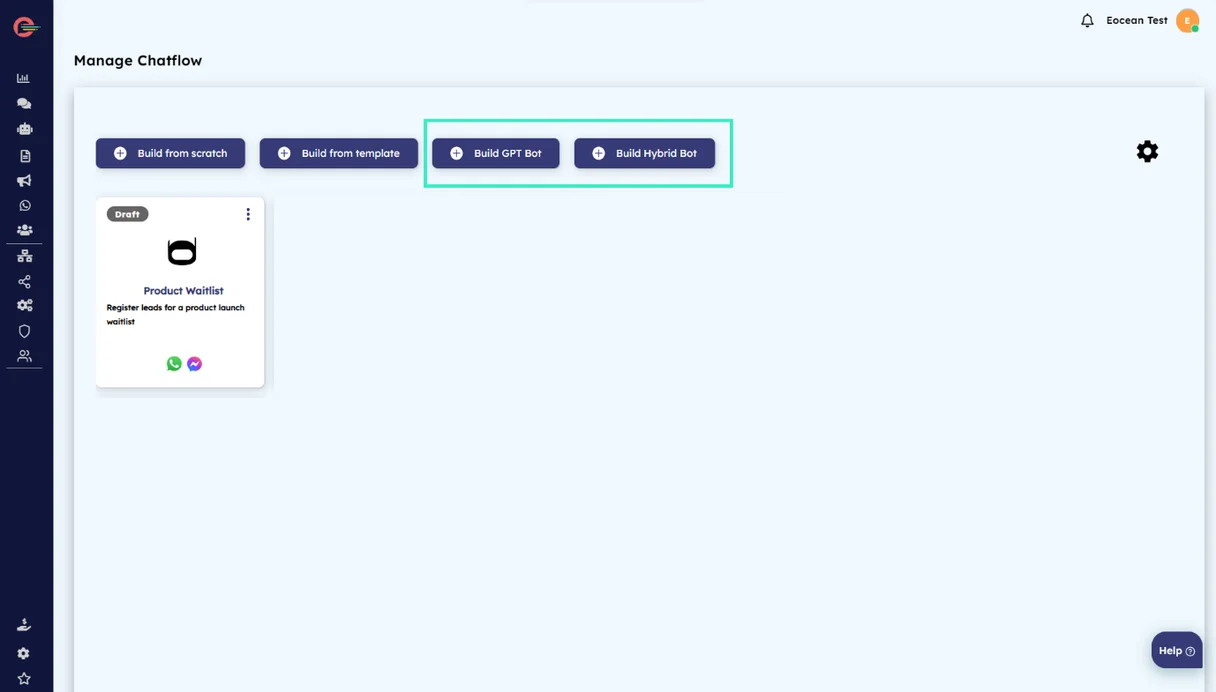
- Provide a name for your bot.
- Describe what your bot does.
- Select the channel where you want to deploy your bot.
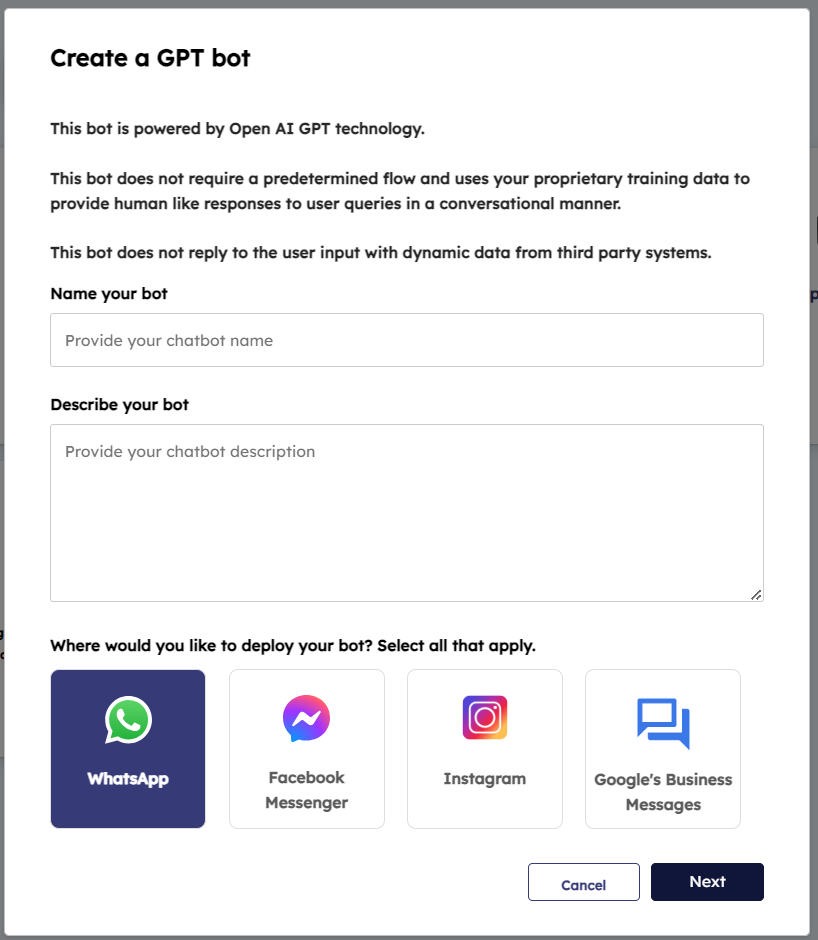
- Click on GPT in action block tray
- Add a trigger to establish a connection with your GPT powered bot.
- Create a Welcome Message for your users after they choose the GPT option from the bot menu.
- Click on Update Trigger to save and update your bot.
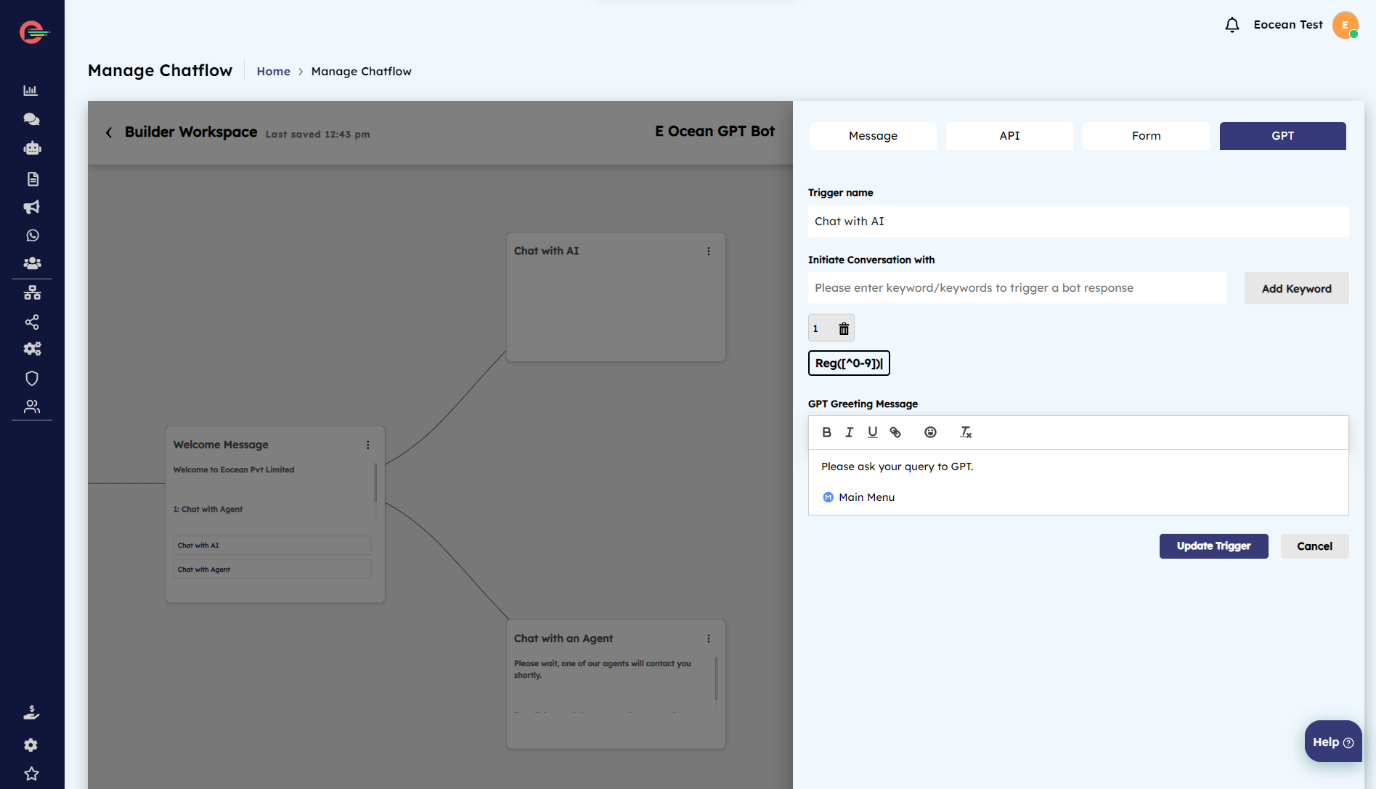 Test your Bot
Test your Bot
Click on the Test your bot button and begin simulating a conversation that resembles human interaction in order to evaluate the accuracy of your bot responses.
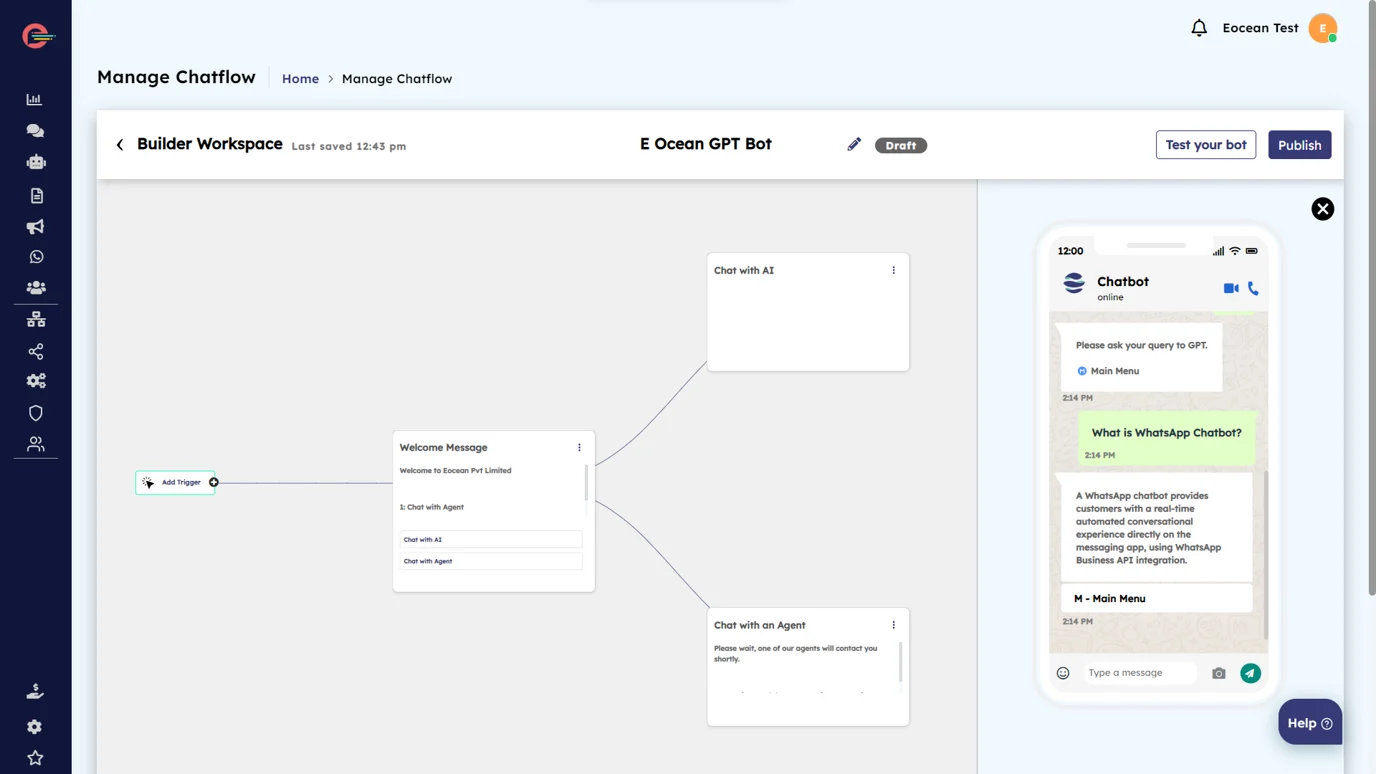
Usage of OpenAI account
To access a summary of your organization’s API usage, simply log in to your OpenAI account.
To do this:
- Login to your OpenAI account
- Click on Usage tab
You can view the daily cost of your API usage here.
To see how many tokens you have left, log in to your OpenAI account, and go to the “Usage” tab.
To check your token usage history, scroll the page down to the “Daily usage breakdown (UTC)” section. You can see the whole history or filter it by specific date or team member.
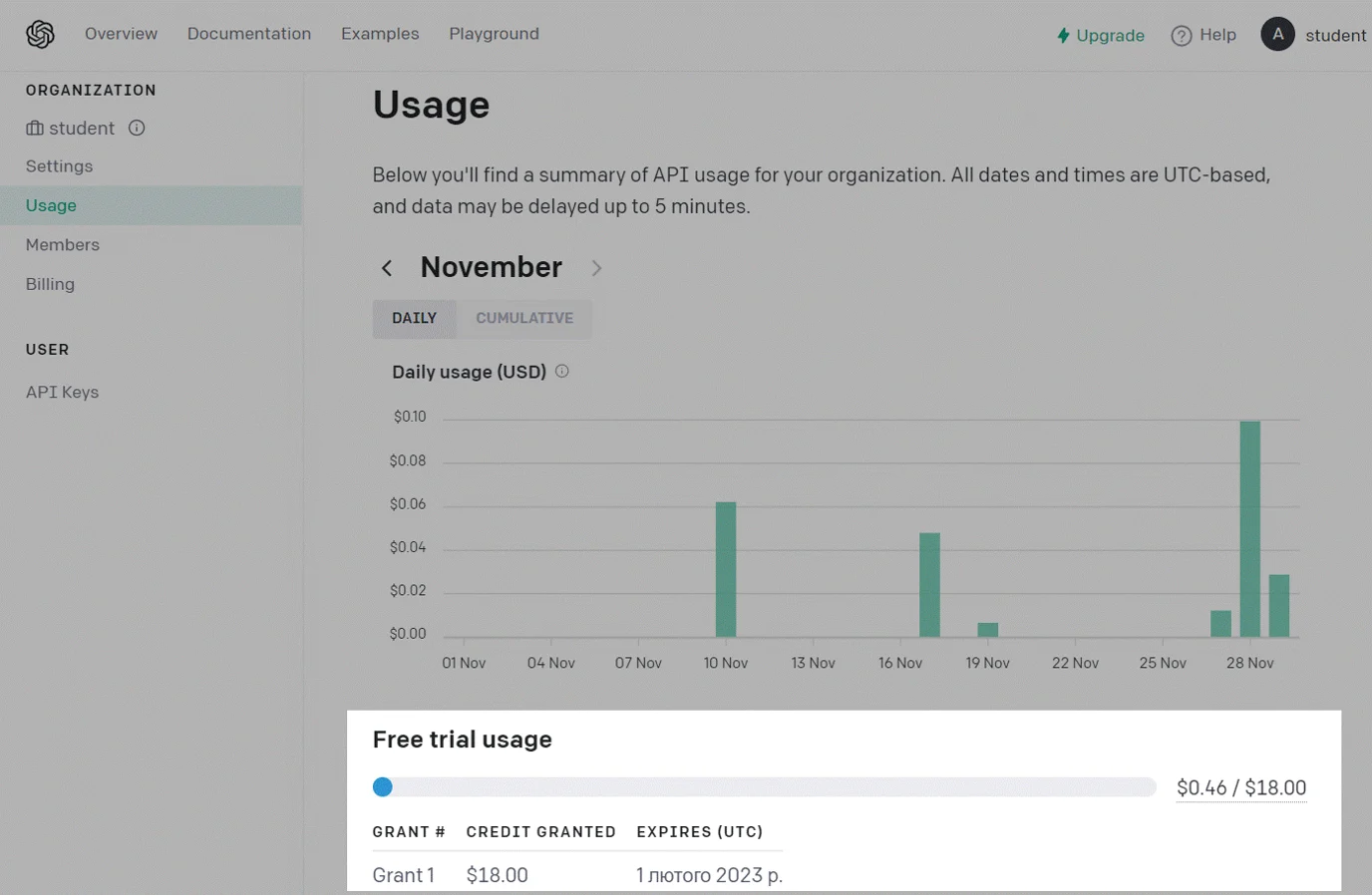
To estimate the cost of using different data models, you can utilize a convenient pricing calculator available here.

Leave a Reply