[mobile_menu]
- Help Center
- Integrations
-
Insights
Create a Shopify order in Digital Connect?
You can effortlessly create a new shopify order data in Digital Connect while chatting with your customers and automatically generate an order in Shopify store
- Click on The Shopify tab on the left-hand corner and click on Create new order
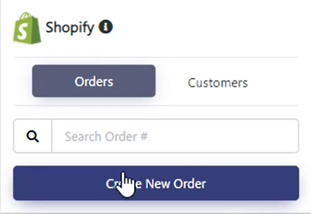
- Click on The Shopify tab on the left-hand corner and click on Create new order
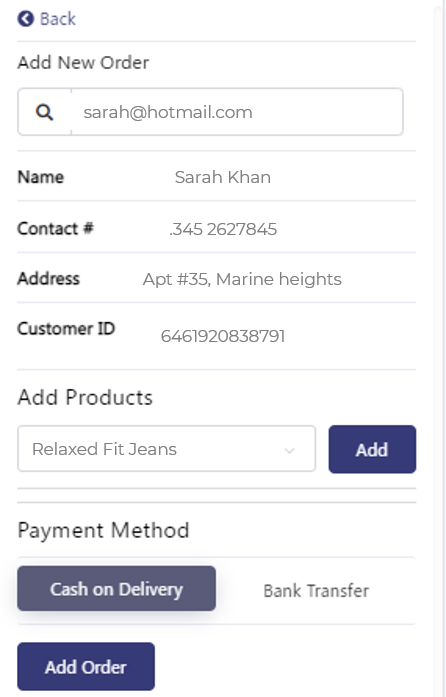
- Now you can choose products from the drop down list containing all products that exist on your Shopify store. You can also search for products using the search box.
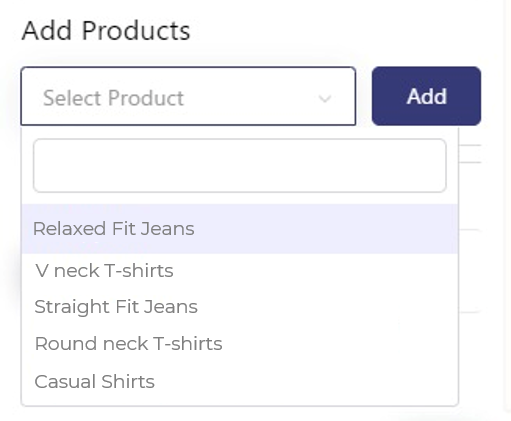
- Select a product and click on Add to add the product to the cart. You can choose the minimum or maximum product quantity or delete the product to remove it from the cart.
- Once you have added the products, Click on Add Order button and your order will be successfully created in the Shopify store. An order conformation modal will pop up which comes in handy to provide the order number during a customer conversation.

Leave a Reply