[mobile_menu]
- Help Center
-
Chat Manager
How to reply to specific messages in a conversation?
Agents can reply directly to specific messages in a thread, ensuring clear, contextual communication. This helps recipients quickly identify which part of the conversation the response relates to, providing better clarity.
How it works?
- Access any customer conversation within the chat manager by selecting it. Once you have the conversation open, move your cursor over the desired message and click on the vertical icon menu that appears and click Reply button.
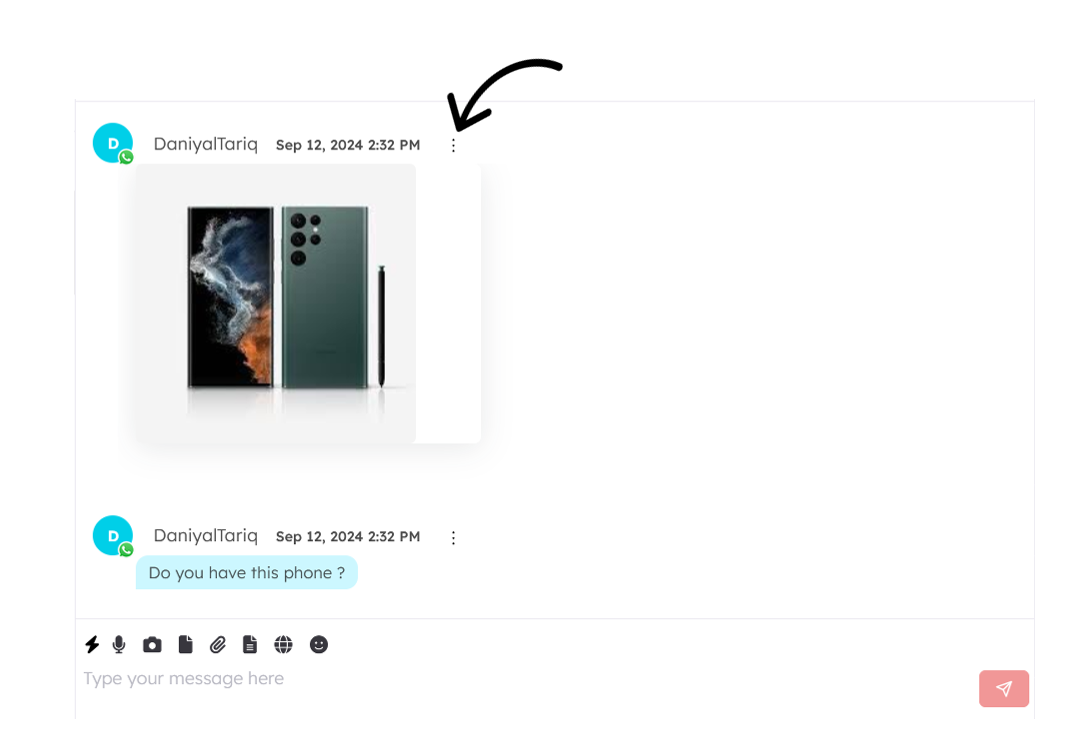
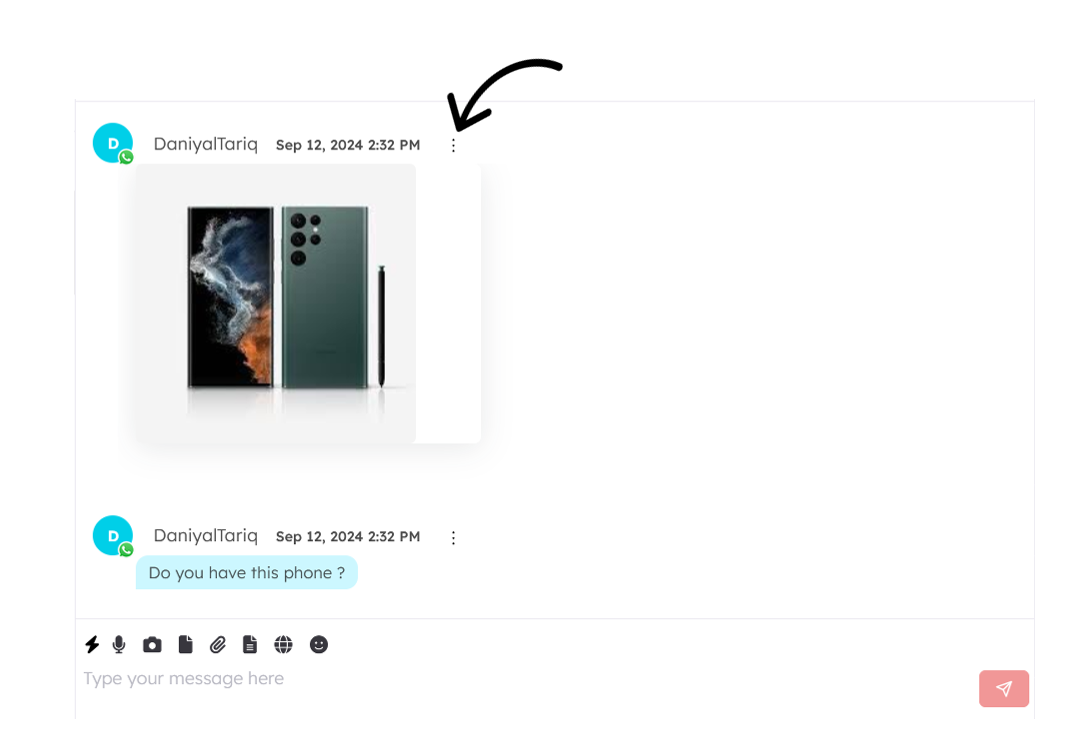
- The quoted message will load in the message box. Type your reply and click Send message icon.
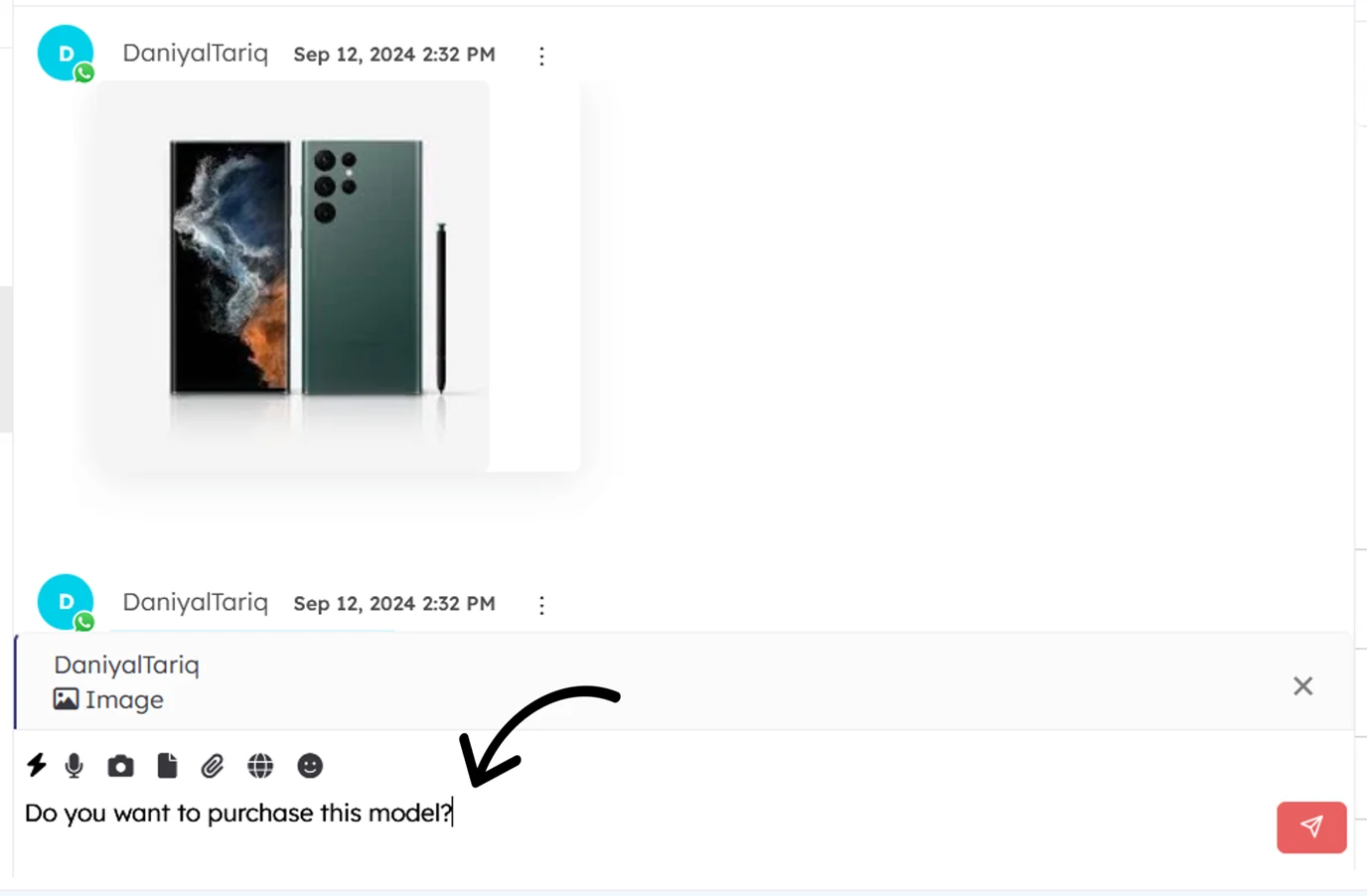
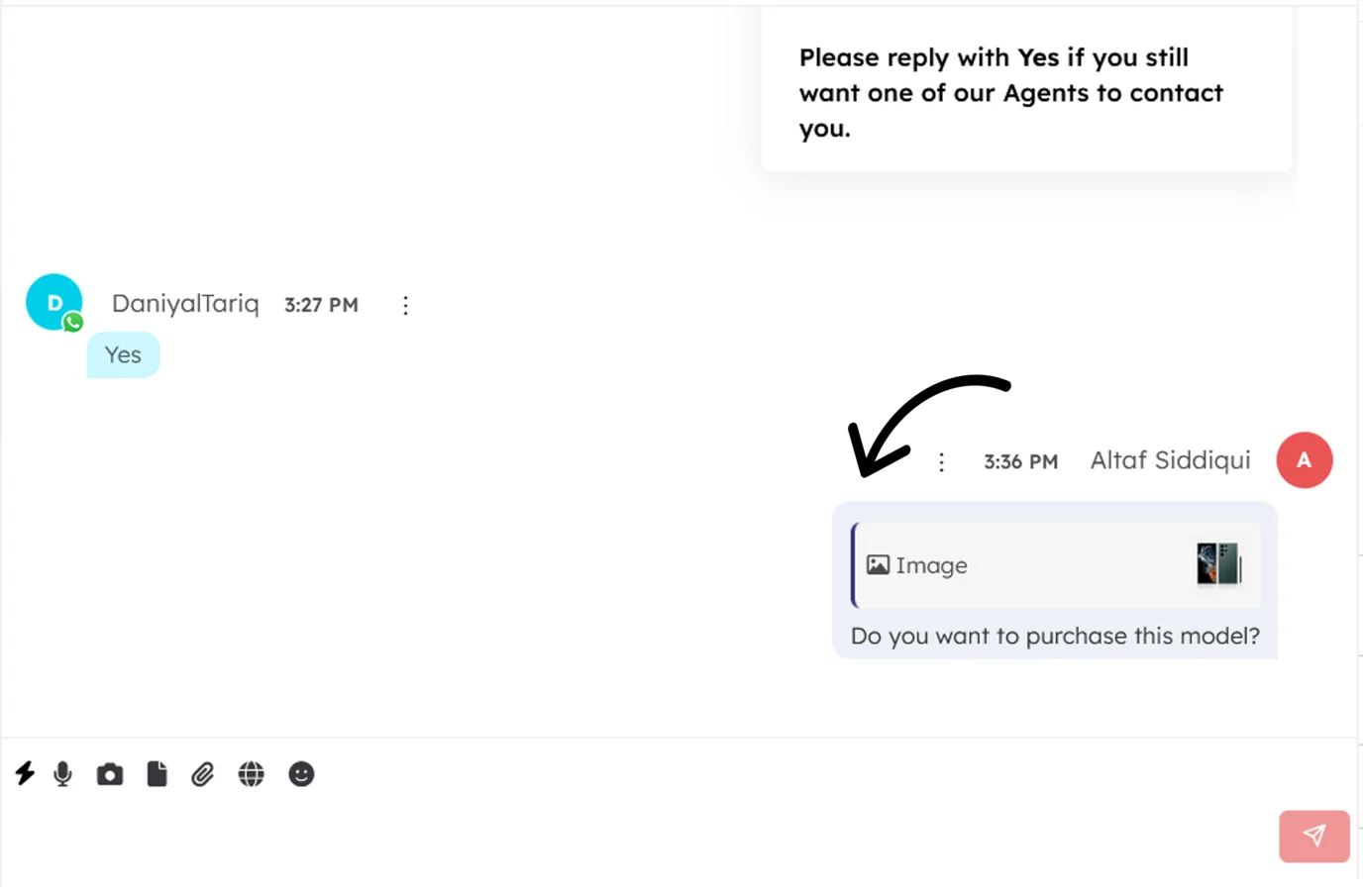
If you don’t want to reply to it anymore, click the ‘X’ button to delete the reply from the message box.
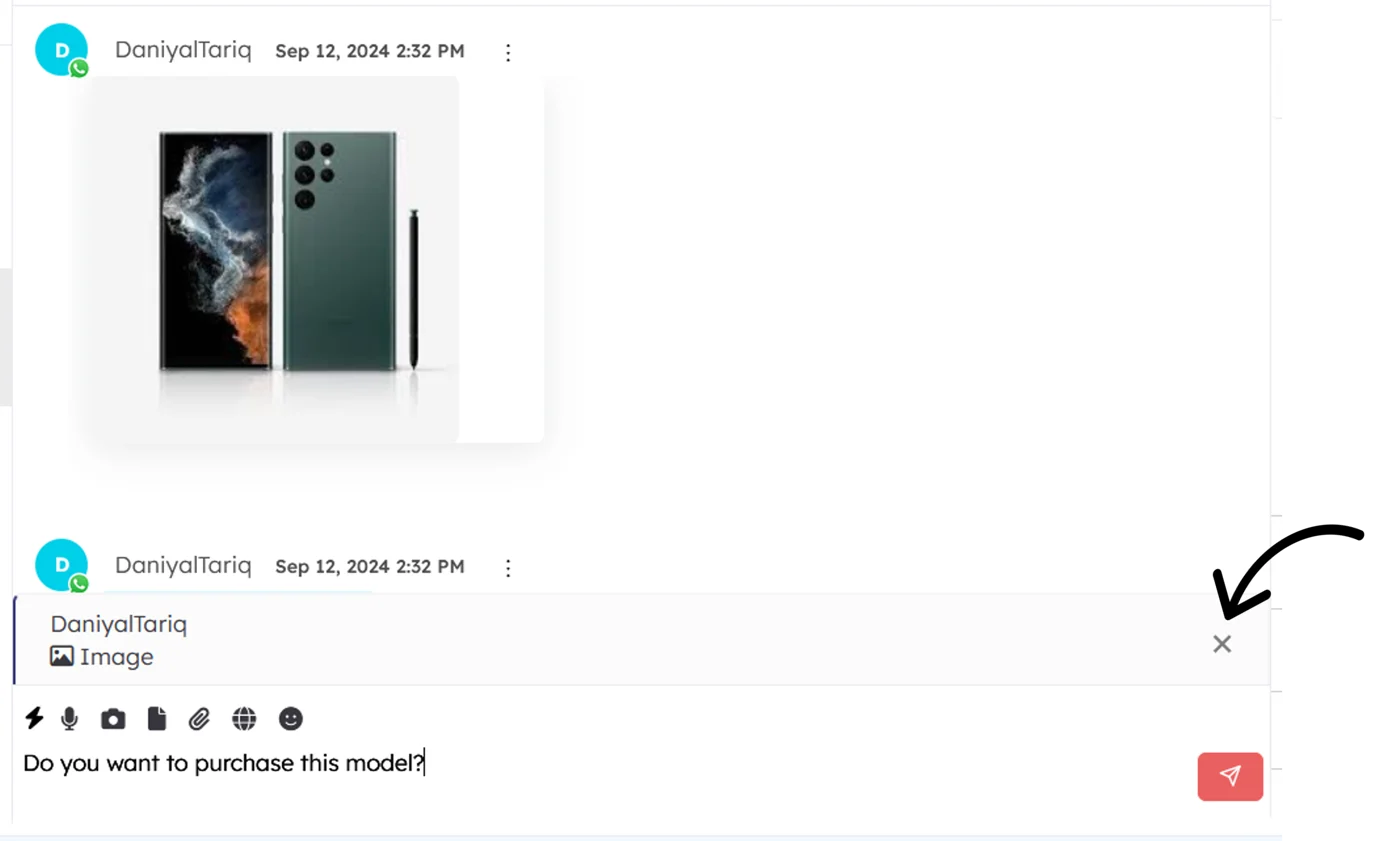
You can only reply to a single message at a time using this method.

Leave a Reply