[mobile_menu]
- Help Center
-
Getting Started
Setup Opening hours
Opening hours define the hours when your support team is available to serve customers. By defining your opening hours, you can setup automated messages to be sent to customers when customers interact through a channel outside your business hours
- Click on Settings > Opening hours and select either All days or Per day.
- Define your opening hours and click save
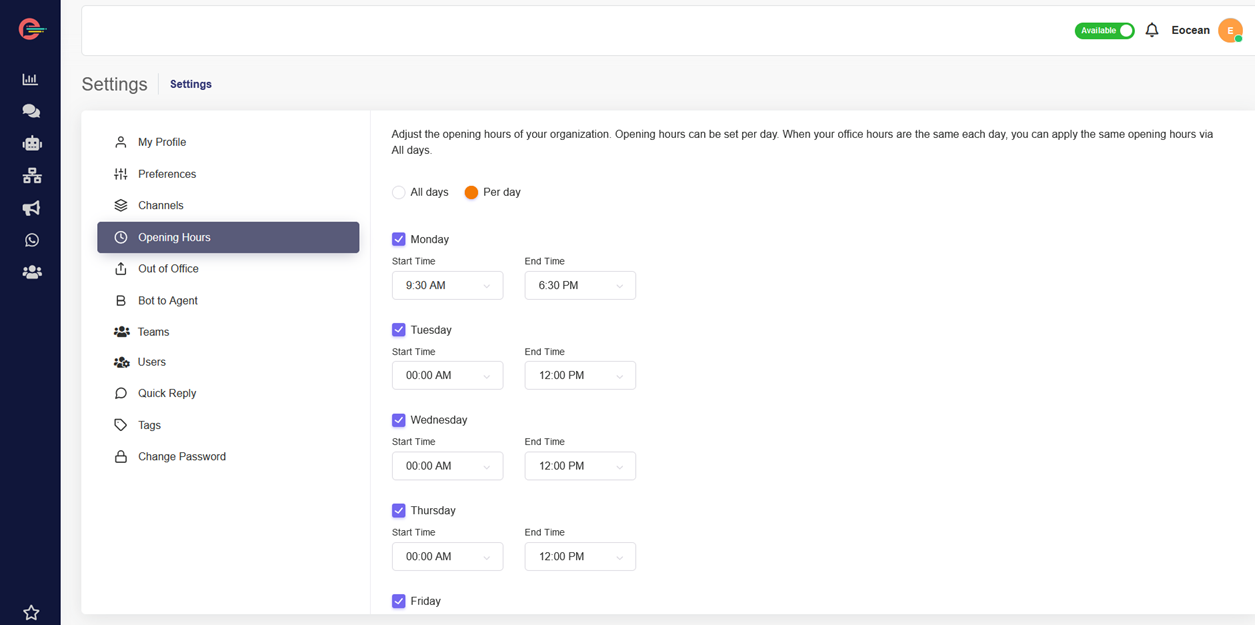
Once you have setup your opening hours, you can now setup automated response to be sent to customers when they contact your agents via WhatsApp outside the business hours.

Leave a Reply