[mobile_menu]
- Help Center
-
Chat Manager
Use AI-Assistants (Content Prompts) in Chat Manager
Empower agents with AI-driven prompts to improve response tone, clarity, and depth. The AI-Assistant allows rewriting, shortening, expanding, or adjusting message tone within the Chat Manager for more effective communication.
Please avoid sharing any sensitive information in your prompts. To enable this tool you must agree to Google’s Terms and Policies.
How to enable AI-Assistant from the Settings Page
- Login to Digital Connect as an administrator.
- Navigate to the Settings menu, and select the AI-Assistants option.
- Check the box indicating your agreement to Google’s Terms and Policies, and then activate the toggle switch for Content Prompts.
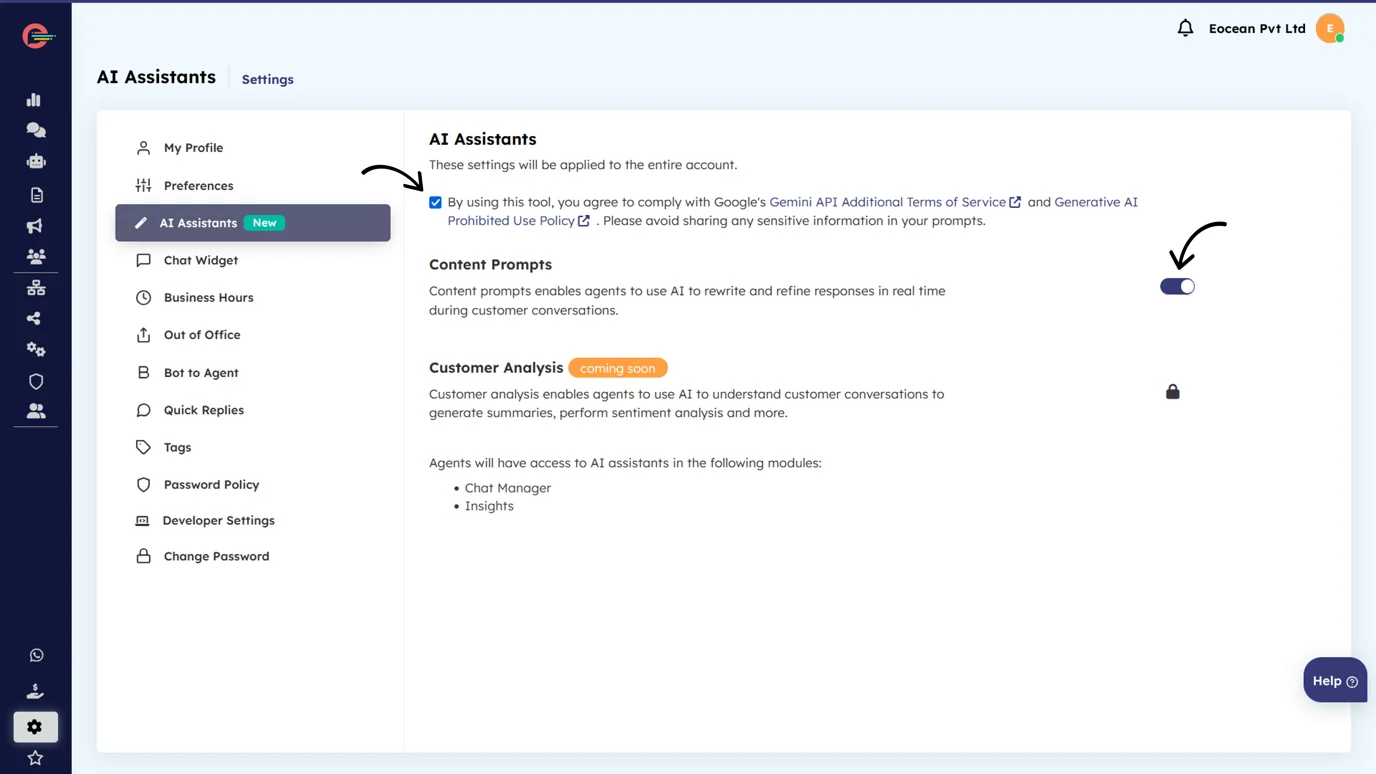
Using the Content Prompts in Chat Manager
- Navigate to Chat Manager and access any customer conversation by selecting it. Assign the conversation to yourself and type your response in the message composer box.
- As soon as you start typing your response, you will see a list of following content prompts appear.
- Rewrite: Rephrase your message while keeping the original meaning.
- Expand: Add more detail to your response.
- Professional: Elevate the tone for clear and polished communication.
- Shorten: Condense lengthy replies without losing the essence.
- Friendly: Adjust the tone to be more casual and personable.
- Click on any of the options that best fit your need, and AI-Assistants will generate an enriched reply based on your selected prompt.
- Click Update to insert the generated response into the message composer box that you can send as a message to your customer.

Leave a Reply