- Help Center
-
Template Manager
Utility Template Library
Utility templates are triggered by user action or request. The Utility Template Library offers pre-written templates for common use cases like payment reminders and delivery updates, enhancing ease and agility in template creation.
The Template Library, available in the Template Manager, provides pre-written templates categorized as utility. You can access and use these pre-approved templates without needing additional approval. Although the content is fixed, the parameters can be customized to suit specific business or user information.
Creating Templates via Template Manager
- In Digital Connect’s sidebar, select Template Manager and click Create Template.
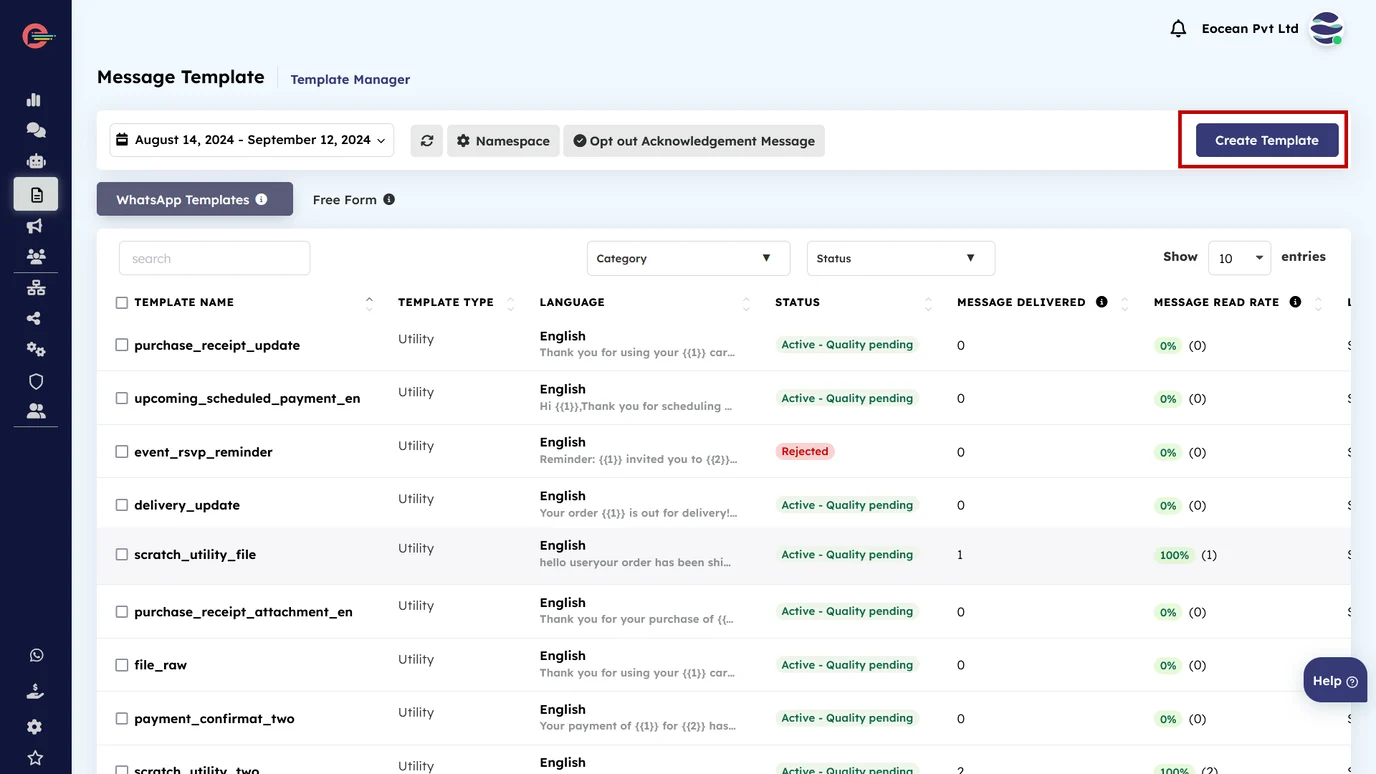
- Under Browse the WhatsApp Template Library, select Browse Templates.
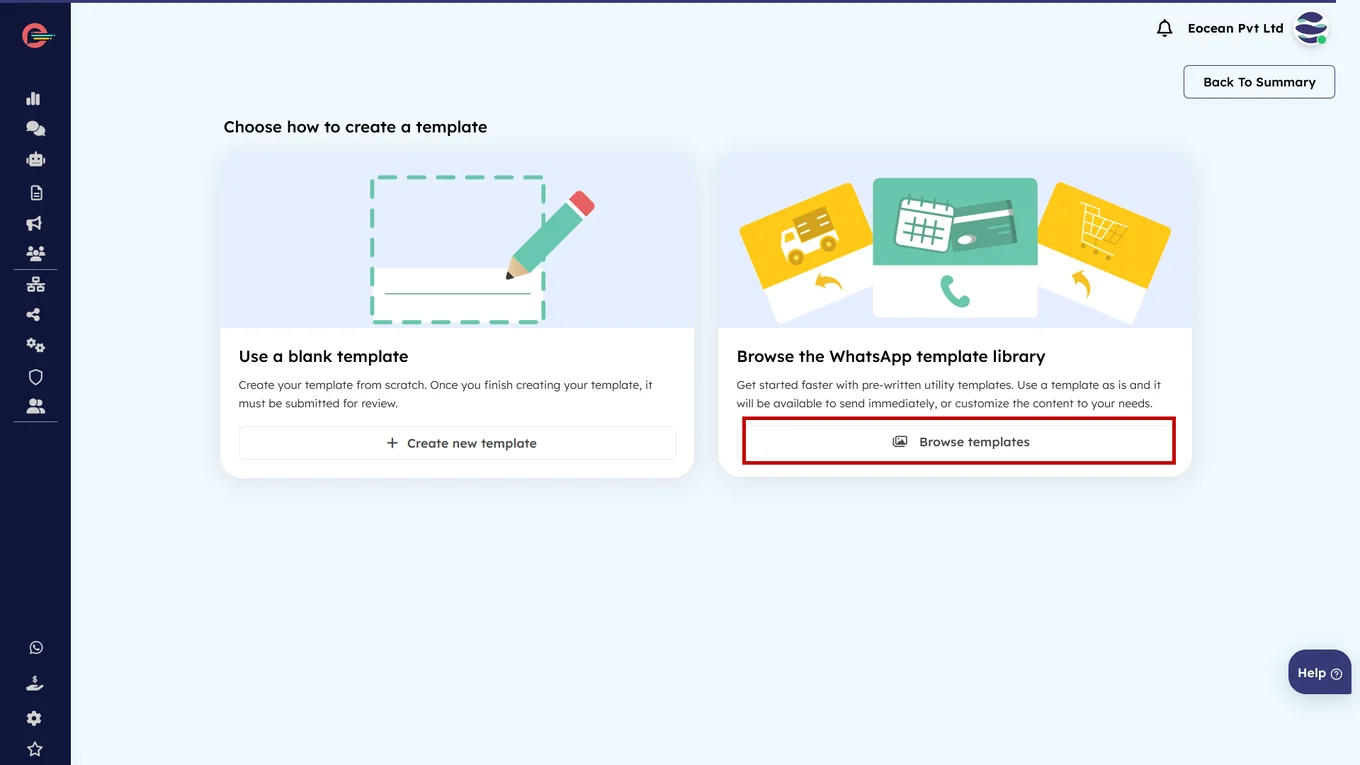
- You will now see all currently available utility templates. Use the search bar to search by topic or use case, or use the drop-down options on the sidebar to filter the results.
Note that hovering over a template will show the values of its parameters.
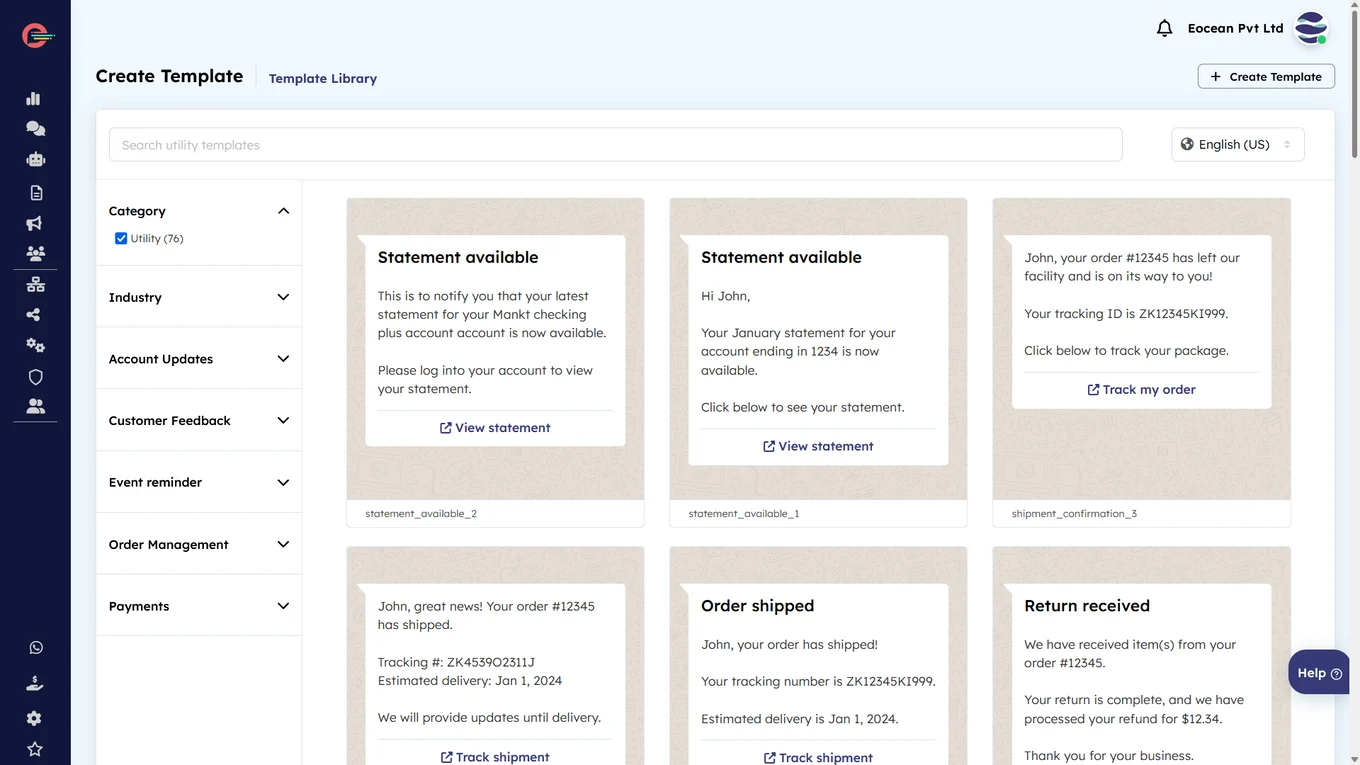
- To create a template, select one by clicking on it. Then, add the name of your template, select the language, and fill in the button details. Once you complete these steps, click Submit.
Note: If you choose Customize Template, your template will need to go through a review before you can send messages.
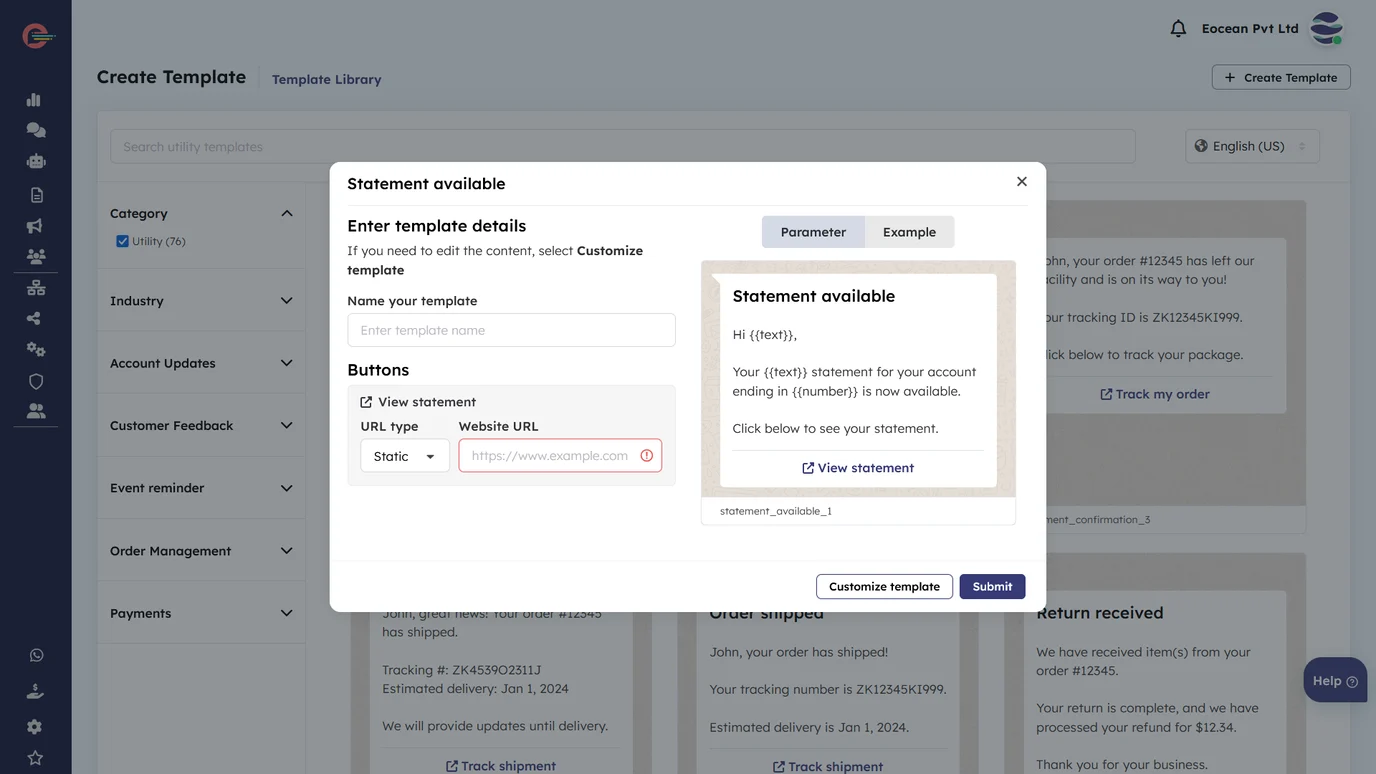
Template Parameters and Restrictions
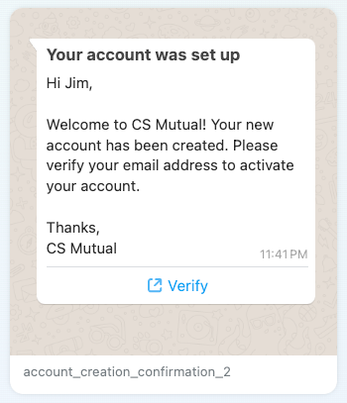
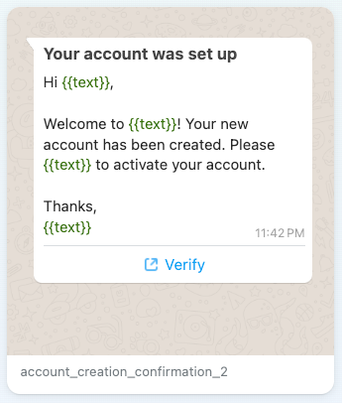
The templates in the library contain both fixed content and parameters. The parameters represent spaces in the template where variable information can be inserted, such as names, addresses, and phone numbers.
In the example above, parameters like the name Jim or the business name CS Mutual can be modified to accept variables like your customer’s name and your business’s name.
Messages sent using templates from Utility Template Library are subject to parameter checks during send time. Values used in parameters that are outside of the established ranges listed below will cause the message send to fail.
For additional information, refer to Meta’s official documentation
[feedback_form] [related_articles]
Leave a Reply