[mobile_menu]
- Help Center
-
Digital Connect API Docs
Authenticate by using API Keys
The Digital Connect API uses API keys to authenticate requests. You can view and manage your API key in the Digital Connect Dashboard.
The API key needs to passed as a header into every API call you make.
apikey: ‘your-api-key-here’
All API requests must be made over HTTPS.
- Calls made over plain HTTP will fail.
- API requests without authentication will also fail.
Protect your API keys by keeping them confidential. Avoid sharing them in public areas like GitHub or client-side code. Periodically create new API keys, delete the old keys, and update your applications to use the new API keys.
Sample Code
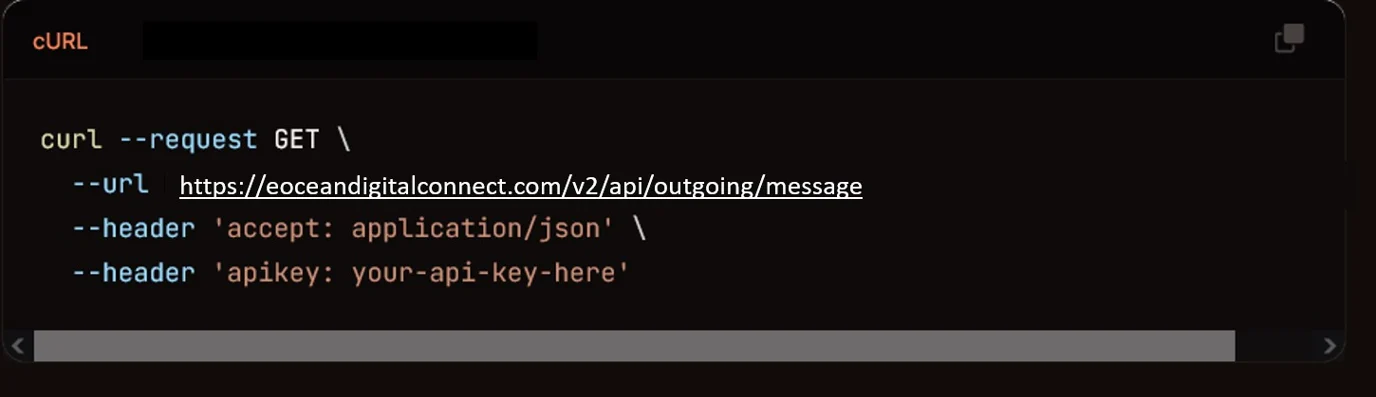
You can find more examples here – Open in Postman
[feedback_form] [related_articles]
Leave a Reply